You are using an out of date browser. It may not display this or other websites correctly.
You should upgrade or use an alternative browser.
You should upgrade or use an alternative browser.
Leaf Spy and Leaf Spy Pro
- Thread starter Turbo3
- Start date

Help Support My Nissan Leaf Forum:
This site may earn a commission from merchant affiliate
links, including eBay, Amazon, and others.
garsh
Well-known member
I understand not wanting to make that screen accessible by default - you don't want anybody accidentally "pocket dialing" their tire registration away.MIKEA said:Went to Settings/Service Screen and check "Enable".
Should be enabled to start with !!!!!!
But it might be ok to make it accessible right from the menu, instead of requiring someone to go to settings and select it. WDYT?
garygid
Well-known member
Safer to have the Service Screen "hidden", requiring specific
user action before it is visible and available for use. IMO
user action before it is visible and available for use. IMO
TomT
Well-known member
Agreed. It helps keep people who don't know the specifics from getting in trouble...
garygid said:Safer to have the Service Screen "hidden", requiring specific
user action before it is visible and available for use. IMO
UkrainianKozak
Well-known member
More feedback on brake screen/latest beta.
After updating to the latest stability improved for brake screen, I can now routinely drive with it enabled.
1. All custom settings are reverted to defaults after updating.
2. The status line feels unequal for accelerating/braking: when braking you see the spread between regen and wasted energy, but when accelerating or decelerating without pressing on brakes regen is not shown. It would be cool if regen would be part of the status so you can tune your coasting to as close to 0 as possible (no regen and no accel)
3. Need to come up with some reasonable graphing, currently I don't see a value in the main graph when you are stopped in traffic, you get basically brake pedal position, so with 0 speed you see some graph of basically how hard you are pressing on brakes while you stopped, and in heavy stop- and-go traffic you mostly see varying red area that you get at 0 speed. My gut feeling is adding speed to the graph as some kind of conditional parameter will provide more usable data, so at least when you stopped you should get constant line.
After updating to the latest stability improved for brake screen, I can now routinely drive with it enabled.
1. All custom settings are reverted to defaults after updating.
2. The status line feels unequal for accelerating/braking: when braking you see the spread between regen and wasted energy, but when accelerating or decelerating without pressing on brakes regen is not shown. It would be cool if regen would be part of the status so you can tune your coasting to as close to 0 as possible (no regen and no accel)
3. Need to come up with some reasonable graphing, currently I don't see a value in the main graph when you are stopped in traffic, you get basically brake pedal position, so with 0 speed you see some graph of basically how hard you are pressing on brakes while you stopped, and in heavy stop- and-go traffic you mostly see varying red area that you get at 0 speed. My gut feeling is adding speed to the graph as some kind of conditional parameter will provide more usable data, so at least when you stopped you should get constant line.
Thanks for your feedback.UkrainianKozak said:More feedback on brake screen/latest beta.
After updating to the latest stability improved for brake screen, I can now routinely drive with it enabled.
1. All custom settings are reverted to defaults after updating.
2. The status line feels unequal for accelerating/braking: when braking you see the spread between regen and wasted energy, but when accelerating or decelerating without pressing on brakes regen is not shown. It would be cool if regen would be part of the status so you can tune your coasting to as close to 0 as possible (no regen and no accel)
3. Need to come up with some reasonable graphing, currently I don't see a value in the main graph when you are stopped in traffic, you get basically brake pedal position, so with 0 speed you see some graph of basically how hard you are pressing on brakes while you stopped, and in heavy stop- and-go traffic you mostly see varying red area that you get at 0 speed. My gut feeling is adding speed to the graph as some kind of conditional parameter will provide more usable data, so at least when you stopped you should get constant line.
1. Your custom settings should not have changed. The app looks for the setup file and if it finds it it is loaded. Any chance you uninstalled the previous version then installed the new one. I will need to do some testing to see if I can reproduce the problem. But the code is really only two lines (test file exists if yes load file) and has not changed. So has everyone had this problem with past versions?
If you changed the install location say from internal memory to SD card that might cause the problem if the previous version was installed to internal memory and you switched to saving the new version to SD card (Play Store option if I remember correctly). When installed in the new location there would be no setup file on the SD card. One should use the move option in android app settings to first move the old app which will move the app plus any data files.
2. The brake screen status is only for brake pedal braking. It has nothing to do with acceleration or deceleration by the motor if the brake pedal is not active. For that you would look at the Motor KW graph. What is shown is the blend between friction braking and motor braking when the brake pedal is being pressed.
3. My latest version stops graphing if no regen is present and only major brake pressure is detected for more than 1/2 second which would mean the car has stopped moving. The result is mostly green/red graphs with only small sections of only red and no graphing while stopped (if brake is pressed with moderate pressure).
cracovian
Well-known member
I just bought the Pro version. Charging to the max right now to compare my 2012 to the newest 2013 - they seem like night and day batterywise but this will finally confirm... or hopefully not 
yujungchang
Active member
Not sure if people reported before about the LeafSpy battery temperature display issue. I saw if the temperature difference is greater than 10 degree, the screen will jump around and made it unreadable almost every other second. Also is there a page for known issue?
I resubmit to the right mail thread for Leafspy Lite, but I assume the code is shared between the paid version and the free one in this area. Thanks!
http://www.mynissanleaf.com/viewtopic.php?f=44&t=14284&p=346144#p346144" onclick="window.open(this.href);return false;
I resubmit to the right mail thread for Leafspy Lite, but I assume the code is shared between the paid version and the free one in this area. Thanks!
http://www.mynissanleaf.com/viewtopic.php?f=44&t=14284&p=346144#p346144" onclick="window.open(this.href);return false;
xado1
Well-known member
mine is working bad,with brake screen it is not working,before 29.20 it was working without problems.now i have do use spy lite the most of the time,pro is not connecting
If you are having trouble with the braking screen just disable it in Settings/Debug. The unplug/replug ELM to be sure it is reset then you should have no trouble connecting with 0.29.20. Without brake enabled it is the same as Leaf Spy Lite.xado1 said:mine is working bad,with brake screen it is not working,before 29.20 it was working without problems.now i have do use spy lite the most of the time,pro is not connecting
Its also a good idea to disable/re-enable Bluetooth when you have connection problems to clear any bad connections.
If however you do have problems I will need to see an ELM trace.
xado1
Well-known member
no,even without brake screen there is sometimes connection,sometime not.lite is working right after switching the car on.
I will change the scale to fix that problem in the next release.yujungchang said:Turbo3,
Not sure if people reported before about the LeafSpy battery temperature display issue. I saw if the temperature difference is greater than 10 degree, the screen will jump around and made it unreadable almost every other second. Also is there a page for known issue? Thanks!
Do you know why you have such a large variation in cell temperatures?
xado1
Well-known member
i guess you should check the temp. sensors,thats not normal
JeremyW
Well-known member
I've seen such variation in pack temperatures when quick charging heavily followed by highway driving. The "short stacks" cool down but the the large block in the back takes much longer to cool. Temp 1 is in the back and usually the hottest.
Please send me an ELM trace for each so I can compare them and see what is going on.xado1 said:no,even without brake screen there is sometimes connection,sometime not.lite is working right after switching the car on.
patrick0101
Well-known member
- Joined
- Jan 4, 2011
- Messages
- 368
Brake Screen
The brake screen is not working for me. The graph data that is there is from 0.29.18. No new data is being added. The only thing that occasionally shows up is a blue bar at the top. The green and red don't appear. Here is a screenshot:

I unplugged the ELM and rebooted my phone. This didn't have an effect. If there is something else I need to do, or if I can help debug it, let me know.
Background:
It worked in 0.29.18, but had the retry/connection problem. Then with 0.29.19 I could not connect to the ELM at all.
The brake screen is not working for me. The graph data that is there is from 0.29.18. No new data is being added. The only thing that occasionally shows up is a blue bar at the top. The green and red don't appear. Here is a screenshot:

I unplugged the ELM and rebooted my phone. This didn't have an effect. If there is something else I need to do, or if I can help debug it, let me know.
Background:
It worked in 0.29.18, but had the retry/connection problem. Then with 0.29.19 I could not connect to the ELM at all.
Berlino
Well-known member
The graph of negative temperatures works down to about -3°C, but not if it's any colder.
Can you post a screenshot of the problem?Berlino said:The graph of negative temperatures works down to about -3°C, but not if it's any colder.
DaveinOlyWA
Well-known member
not sure I can call this a bug or not but it is something I had not seen before.
But this morning, I started out with Hx of 103.83 which is a number that has been static a few days now but does change regularly almost every day but generally only once a day or so. but earlier this afternoon, i happened to glance at LEAF Spy and now I am up to

which seemed strange to me since my ahr had not changed and normally they seem to move up and down together.
so a few minutes later I look again and this

so I snapped this pix just before turning it off when I got home

has anyone seen this before? keeping in mind, LEAF Spy had been running uninterrupted this entire time
But this morning, I started out with Hx of 103.83 which is a number that has been static a few days now but does change regularly almost every day but generally only once a day or so. but earlier this afternoon, i happened to glance at LEAF Spy and now I am up to

which seemed strange to me since my ahr had not changed and normally they seem to move up and down together.
so a few minutes later I look again and this

so I snapped this pix just before turning it off when I got home

has anyone seen this before? keeping in mind, LEAF Spy had been running uninterrupted this entire time
Berlino
Well-known member
Turbo3 said:Can you post a screenshot of the problem?Berlino said:The graph of negative temperatures works down to about -3°C, but not if it's any colder.
Yes, here are examples on both sides of -3°C:

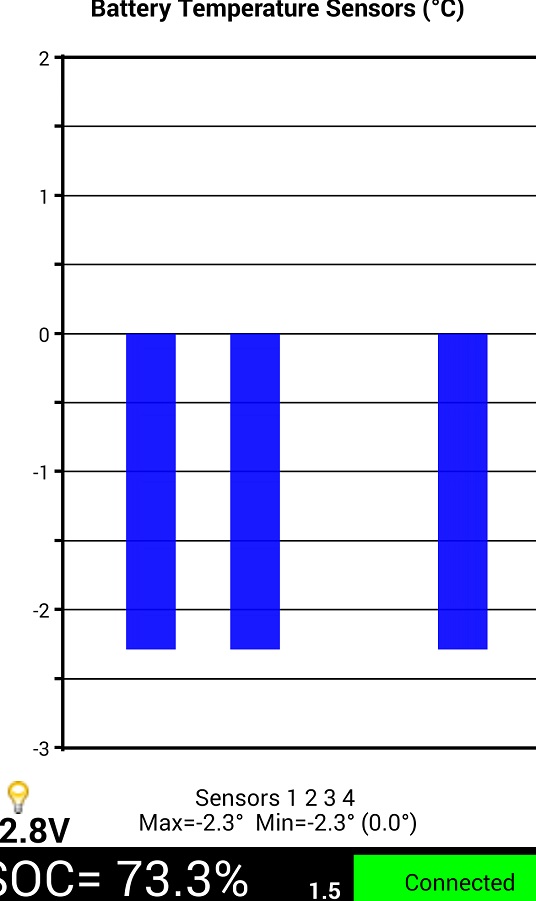
Similar threads
- Replies
- 7
- Views
- 6K