You are using an out of date browser. It may not display this or other websites correctly.
You should upgrade or use an alternative browser.
You should upgrade or use an alternative browser.
Leaf Spy and Leaf Spy Pro
- Thread starter Turbo3
- Start date

Help Support My Nissan Leaf Forum:
This site may earn a commission from merchant affiliate
links, including eBay, Amazon, and others.
Don't know, never checked. You would need to reset the Dash Mi/kWh at the start of the measuring period.
All the numbers come from the Leaf but we don't know the algorithm Nissan uses to calculate the Dash Mi/kWh. I get the feeling Nissan tries to project into the future so if at the end of the measuring period you are driving more efficiently the number goes up even if the previous average would be lower.
There are probably others who track this and can say more.
All the numbers come from the Leaf but we don't know the algorithm Nissan uses to calculate the Dash Mi/kWh. I get the feeling Nissan tries to project into the future so if at the end of the measuring period you are driving more efficiently the number goes up even if the previous average would be lower.
There are probably others who track this and can say more.
UkrainianKozak
Well-known member
Not sure if it was reported before,
On latest beta version (running on Galaxy S3) I have 2 major troubles:
1. I seem to be stuck on page 4, any attempt to swipe left or right return me to page for after about half a second - I swipe, next page shows up and then app returns to page 4 by itself after about half a second...
2. SOH is always displayed as 0%
On latest beta version (running on Galaxy S3) I have 2 major troubles:
1. I seem to be stuck on page 4, any attempt to swipe left or right return me to page for after about half a second - I swipe, next page shows up and then app returns to page 4 by itself after about half a second...
2. SOH is always displayed as 0%
1. That happens with any version if you have a Tire Pressure Warning. Tap the Red warning message to acknowledge it. You can also set your warning PSI to a lower PSI or larger Delta PSI depending on the warning.UkrainianKozak said:Not sure if it was reported before,
On latest beta version (running on Galaxy S3) I have 2 major troubles:
1. I seem to be stuck on page 4, any attempt to swipe left or right return me to page for after about half a second - I swipe, next page shows up and then app returns to page 4 by itself after about half a second...
2. SOH is always displayed as 0%
2. There is a bug where if your Leaf is off but you are charging or just finished a charge (Blue center dash light flashing) the SOH can not be read but it gets clear when you connect. I have a fix for that which restores the previously read SOH if the Leaf is Off so a new SOH can not be read.
UkrainianKozak
Well-known member
On #1 played with the waring.
Yes, clearing the pressure warning resolved it!
But I found another confusing weirdness with it. If you enable 5th service screen, if you have the TP warning, you can still scroll to it, and it does not come back to page 4, but if you scroll to any other screen, it does come back to screen 4.
Got you on SOH, but it's kind of inconvenient as I can see any other value while off-line, but this one is wiped out... and it is fairly static, does it make sense to store old value instead of showing 0? or showing old value in grey when the new value is not available?
Yes, clearing the pressure warning resolved it!
But I found another confusing weirdness with it. If you enable 5th service screen, if you have the TP warning, you can still scroll to it, and it does not come back to page 4, but if you scroll to any other screen, it does come back to screen 4.
Got you on SOH, but it's kind of inconvenient as I can see any other value while off-line, but this one is wiped out... and it is fairly static, does it make sense to store old value instead of showing 0? or showing old value in grey when the new value is not available?
1. Service screen is working as designed.UkrainianKozak said:On #1 played with the waring.
Yes, clearing the pressure warning resolved it!
But I found another confusing weirdness with it. If you enable 5th service screen, if you have the TP warning, you can still scroll to it, and it does not come back to page 4, but if you scroll to any other screen, it does come back to screen 4.
Got you on SOH, but it's kind of inconvenient as I can see any other value while off-line, but this one is wiped out... and it is fairly static, does it make sense to store old value instead of showing 0? or showing old value in grey when the new value is not available?
Keep in mind that on the Service screen you might be doing a Tire Registration which means the tire pressures are intentionally set to very low values. It would not make sense to keep switching to screen 4 to warning of low pressure.
The reason to force you to screen 4 is to alert the drive to the problem of low tire pressure.
2. It already does store the old SOH. But there was some concern that since it did not change very often that it was always displaying the saved value and not reading the latest value from the Leaf.
The fix was at the start of connecting to the Leaf to clear AHr, SOH, Hx so you would know for sure that you got fresh values. The bug was that if for some reason the connection to the Leaf failed before SOH was read and you exited the app the 0 value for SOH would overwrite the previously saved value. With my latest code that will not happen.
The code that reads the SOH is also smarter in that it normally only reads SOH every 15 cycles through the command list. This meant that if the first read of SOH failed it would take up to 45 seconds before another attempt was made. The new code will try to read SOH every cycle like all the other data read from the Leaf and only switch to every 15 cycles when SOH does not equal 0.
I saw this problem early this morning as I was testing the Kindle version while in bed. The bedroom is over the garage and if I placed the Kindle on the floor it would connect with the Leaf which was just at the end of the charge cycle so the EV-CAN was active but not the CAR-CAN. The SOH comes from the CAR-CAN so the app skips reading any CAR-CAN data while the Leaf is OFF. That is when I noticed that SOH went to 0 and stayed there.
TimeHorse
Well-known member
- Joined
- May 13, 2010
- Messages
- 999
I wonder if it might be a good idea instead of just jumping back to to screen 4 as you left it, to jump back and flash the tyre pressure warning to let folks know, hey, look here! Acknowledge me or you shall not pass!UkrainianKozak said:1. I seem to be stuck on page 4, any attempt to swipe left or right return me to page for after about half a second - I swipe, next page shows up and then app returns to page 4 by itself after about half a second...
I would like to hear back from the beta testers on their experiences with the new Brake/Motor Amps screen in version 0.29.19.
I know there is one know issue which I have a tested fix for with 0.29.19 hanging at "Wait 4 ELM 01" state that is ELM related. But what about those who don't have this problem. How is the new screen working?
I know there is one know issue which I have a tested fix for with 0.29.19 hanging at "Wait 4 ELM 01" state that is ELM related. But what about those who don't have this problem. How is the new screen working?
xado1
Well-known member
i guess i am the one.tried different bluetooth adapters today,but nothing changed.it works without the braking screen,if i enable the braking screen,connection gets lost after 10 seconds.
i will try again tomorow.
i will try again tomorow.
UkrainianKozak
Well-known member
Turbo3 said:I would like to hear back from the beta testers on their experiences with the new Brake/Motor Amps screen in version 0.29.19.
I know there is one know issue which I have a tested fix for with 0.29.19 hanging at "Wait 4 ELM 01" state that is ELM related. But what about those who don't have this problem. How is the new screen working?
I'll test it later today, but one disappointment is ALL settings are gone after installing latest beta version.
Lost custom colors/alarms/mi/kWh, etc
xado1 said:i guess i am the one.tried different bluetooth adapters today,but nothing changed.it works without the braking screen,if i enable the braking screen,connection gets lost after 10 seconds.
i will try again tomorow.
+1
I have tried 3 different ELM units and V29.19 works fine as long as I disable the brake screen. I did get one combination of ELM and Kyocera Event to work long enough to try the brake screen yesterday. I like the information, but need to get it to stay connected. Based upon the testing I have done with both the Kyocera and my Samsung Galaxy tablet, I think it is the ELM unit locking up and not the software on the phone. I can turn off the one ELM with a power switch or unplug any of the ELM units to reset them, disable the brake screen, plug in the ELM, and get a reliable connection without closing the LEAF Spy program.
Gerry
That should not have happened. Did you get any type of error message from Android?UkrainianKozak said:Turbo3 said:I would like to hear back from the beta testers on their experiences with the new Brake/Motor Amps screen in version 0.29.19.
I know there is one know issue which I have a tested fix for with 0.29.19 hanging at "Wait 4 ELM 01" state that is ELM related. But what about those who don't have this problem. How is the new screen working?
I'll test it later today, but one disappointment is ALL settings are gone after installing latest beta version.
Lost custom colors/alarms/mi/kWh, etc
Any new setting I add to the setup file are surrounded by a "Try Catch" so if the data is not there in the file it loads defaults for the new settings but the old settings should have been read in already.
Did you uninstall the previous version? (don't need to do that)
Here is an updated Motor screen that shows power instead of amps. It uses the original motor amps message data plus a new motor voltage message and TickTock conversion (TTC) factor.(amps X volts X TTC = Kw power)
I did not have the correct conversion/scaling factor when I was driving capturing this data so it did not look like this while driving. But since the raw data is saved once I had the correct conversion/scale it seem to be correct. Will need to take it out tomorrow for some full power runs to see if it hits 80 kw.
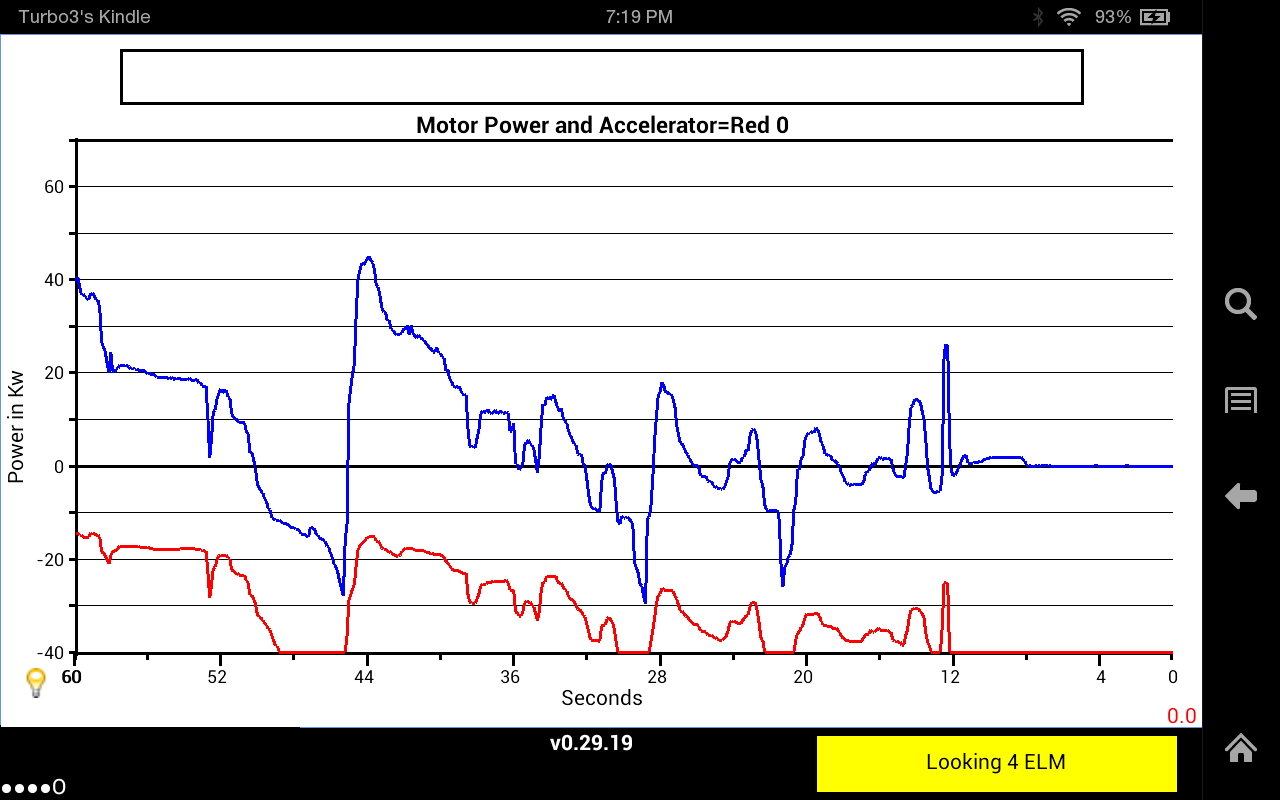
I am starting to think I will need to start sell an ELM that has been tested and known to work for the new Brake and Motor Power screens.
I did not have the correct conversion/scaling factor when I was driving capturing this data so it did not look like this while driving. But since the raw data is saved once I had the correct conversion/scale it seem to be correct. Will need to take it out tomorrow for some full power runs to see if it hits 80 kw.
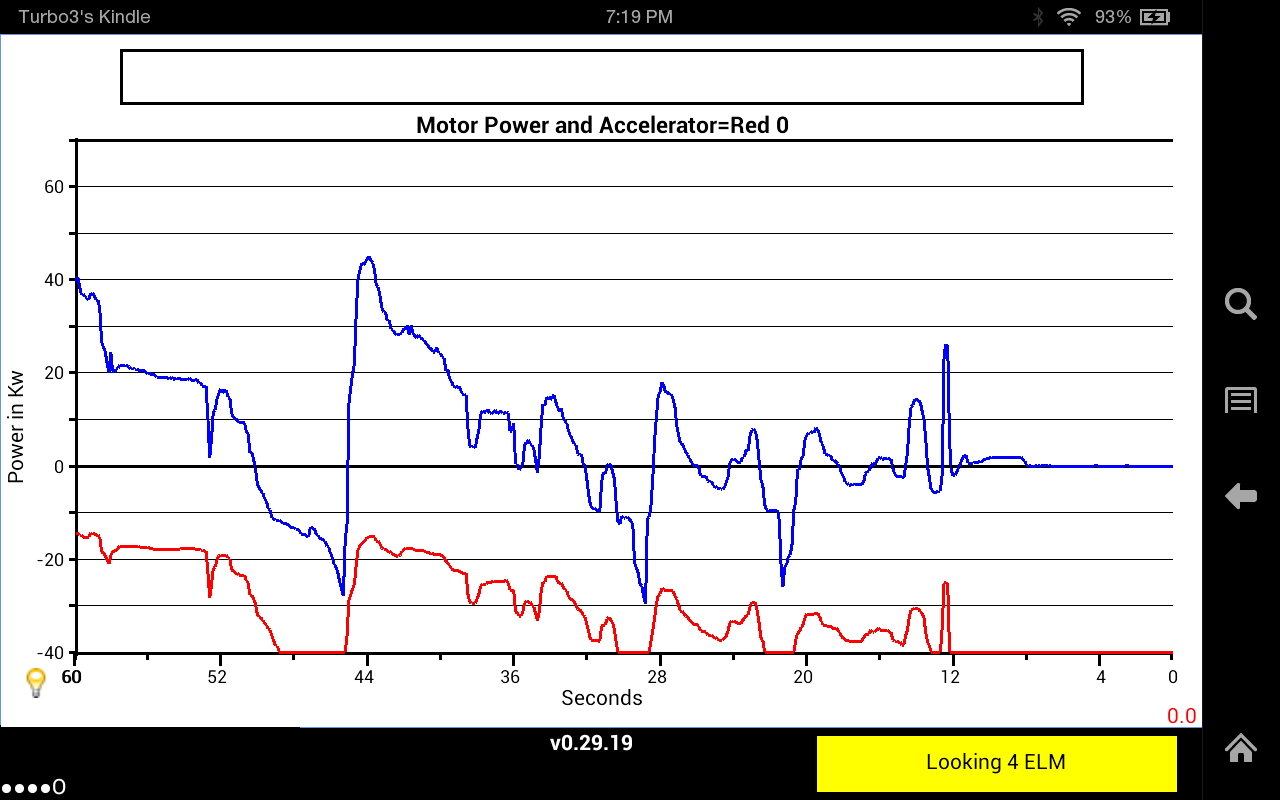
I am starting to think I will need to start sell an ELM that has been tested and known to work for the new Brake and Motor Power screens.
JeremyW
Well-known member
I just tried out the motor amps screen and it stayed connected for a 15 minute drive. I have one of the "micro" ELM's. Will post screenshots later tonight.
DaveinOlyWA
Well-known member
just curious. i picked up my 2013 today and have like 103% Hx with 67.34 ahr. should i adjust ahr in setting to make it 100% Hx? or just leave it?
No such setting in latest version of the app as Hx comes directly from the Leaf.DaveinOlyWA said:just curious. i picked up my 2013 today and have like 103% Hx with 67.34 ahr. should i adjust ahr in setting to make it 100% Hx? or just leave it?
JeremyW
Well-known member
xado1
Well-known member
no chance to make it work,not even with 2 different adapters,i am still waiting for a third one,should come next week.
i tried to uninstall and after new installing its not wotking anymore,but leaf lite is working without proplems.
then i uninstalled agaion,and installes the 29.17 version,but after staring the app,it showed me 29.19 again,without funktion.
i tried to uninstall and after new installing its not wotking anymore,but leaf lite is working without proplems.
then i uninstalled agaion,and installes the 29.17 version,but after staring the app,it showed me 29.19 again,without funktion.
vrwl
Well-known member
xado1 said:no chance to make it work,not even with 2 different adapters,i am still waiting for a third one,should come next week.
i tried to uninstall and after new installing its not wotking anymore,but leaf lite is working without proplems.
then i uninstalled agaion,and installes the 29.17 version,but after staring the app,it showed me 29.19 again,without funktion.
Since your car was built in Great Britain, I wonder if there is something different about your model as compared to the US versions of the cars which is preventing the app from working properly?
xado1 said:no chance to make it work,not even with 2 different adapters,i am still waiting for a third one,should come next week.
i tried to uninstall and after new installing its not wotking anymore,but leaf lite is working without proplems.
then i uninstalled agaion,and installes the 29.17 version,but after staring the app,it showed me 29.19 again,without funktion.
To get the V29.19 Pro app to work until you get a new ELM unit:
1. Open the app without ELM plugged into car.
2. Go into settings and uncheck the Enable Brake Screen under the Debug section.
3. Exit from the settings screen.
4. Plug the ELM unit into the car.
The app should then connect to the ELM and function normally without the brake screen.
Gerry
Similar threads
- Replies
- 7
- Views
- 6K


