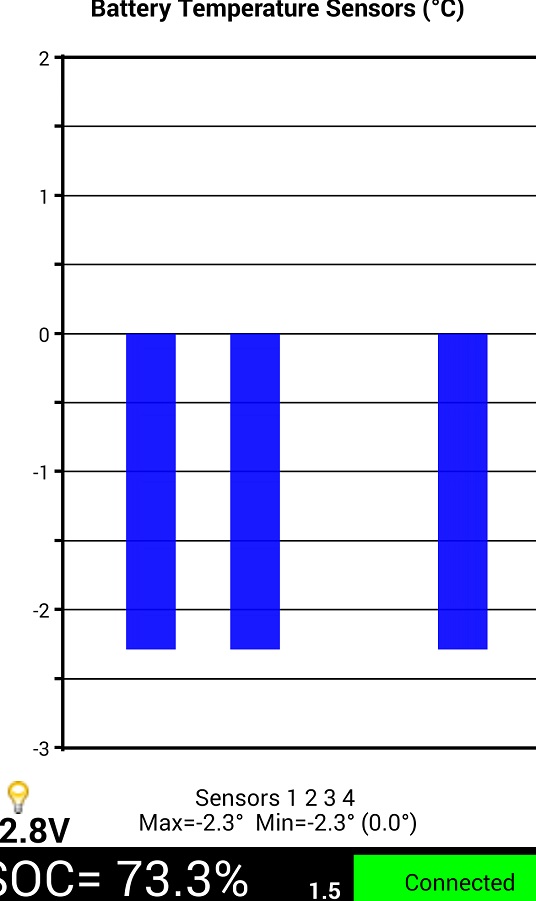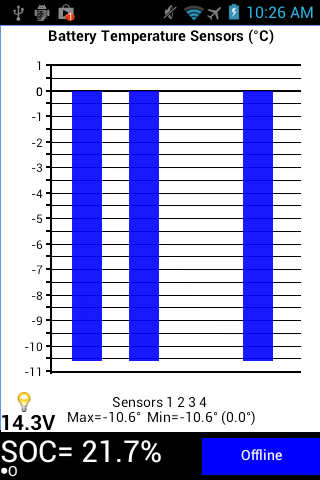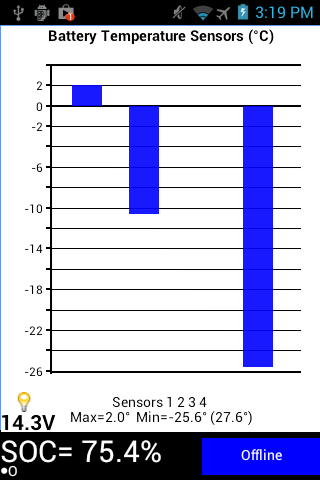UkrainianKozak said:
More feedback on brake screen/latest beta.
After updating to the latest stability improved for brake screen, I can now routinely drive with it enabled.
1. All custom settings are reverted to defaults after updating.
2. The status line feels unequal for accelerating/braking: when braking you see the spread between regen and wasted energy, but when accelerating or decelerating without pressing on brakes regen is not shown. It would be cool if regen would be part of the status so you can tune your coasting to as close to 0 as possible (no regen and no accel)
3. Need to come up with some reasonable graphing, currently I don't see a value in the main graph when you are stopped in traffic, you get basically brake pedal position, so with 0 speed you see some graph of basically how hard you are pressing on brakes while you stopped, and in heavy stop- and-go traffic you mostly see varying red area that you get at 0 speed. My gut feeling is adding speed to the graph as some kind of conditional parameter will provide more usable data, so at least when you stopped you should get constant line.
Thanks for your feedback.
1. Your custom settings should not have changed. The app looks for the setup file and if it finds it it is loaded. Any chance you uninstalled the previous version then installed the new one. I will need to do some testing to see if I can reproduce the problem. But the code is really only two lines (test file exists if yes load file) and has not changed. So has everyone had this problem with past versions?
If you changed the install location say from internal memory to SD card that might cause the problem if the previous version was installed to internal memory and you switched to saving the new version to SD card (Play Store option if I remember correctly). When installed in the new location there would be no setup file on the SD card. One should use the move option in android app settings to first move the old app which will move the app plus any data files.
2. The brake screen status is only for brake pedal braking. It has nothing to do with acceleration or deceleration by the motor if the brake pedal is not active. For that you would look at the Motor KW graph. What is shown is the blend between friction braking and motor braking
when the brake pedal is being pressed.
3. My latest version stops graphing if no regen is present and only major brake pressure is detected for more than 1/2 second which would mean the car has stopped moving. The result is mostly green/red graphs with only small sections of only red and no graphing while stopped (if brake is pressed with moderate pressure).