I found the problem that caused the menu items to be duplicated. Fixed in final release.patrick0101 said:I think I found a minor bug. On one of the screens, if I hit menu, I get two options to select the ODBII. Here is the screenshot:

I am running v0.31.33.
On a side note, what do the three different lines on this screen mean? I don't see a legend.
You are using an out of date browser. It may not display this or other websites correctly.
You should upgrade or use an alternative browser.
You should upgrade or use an alternative browser.
Leaf Spy and Leaf Spy Pro
- Thread starter Turbo3
- Start date

Help Support My Nissan Leaf Forum:
This site may earn a commission from merchant affiliate
links, including eBay, Amazon, and others.
patrick0101
Well-known member
- Joined
- Jan 4, 2011
- Messages
- 368
That works for me.Turbo3 said:I will just change the name from Screen Frozen to Zoom/Scroll.
That was fast. Thanks.Turbo3 said:I found the problem that caused the menu items to be duplicated. Fixed in final release.
Here is my solution to make it clear there are more sub-screens on Screen 2. What do you think?
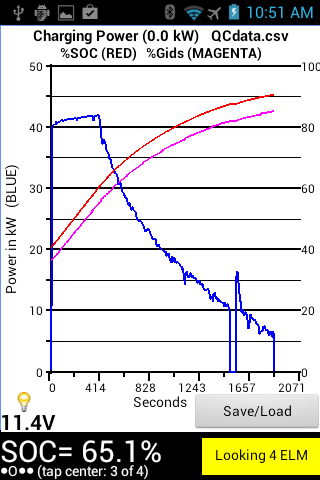
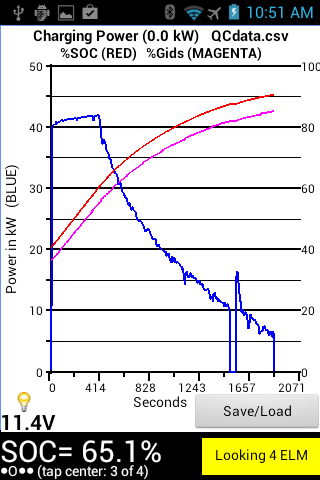
garygid
Well-known member
Seems good.
Have these recent changes been posted yet?
Thanks for your continued development of this great app,
Have these recent changes been posted yet?
Thanks for your continued development of this great app,
Gary,
No the latest version has not been uploaded to the test site. Still adding a few things. Also the 12 volt battery and gear shift is not working on 2013/2014 Leafs so I need an ELM trace to see what Nissan changed.
Here is a new feature I just added.
While the Leaf is ON and in Park the HV Battery will be checked for weak cells. For this example I have forced it to mark all the minimum voltage cells in my pack as out of spec. The actual value that is used as the lower limit is calculated using Nissan's algorithm which requires that the minimum cell voltage be down to at least 3.713 volts. So the pack needs to be mostly drained to even do the test.
Because the default shunt color is red I have disabled showing shunts if there are any cells below spec.
Once this code is released I would be very interested if anyone sees any bad cells. If you do please post a screenshot.

No the latest version has not been uploaded to the test site. Still adding a few things. Also the 12 volt battery and gear shift is not working on 2013/2014 Leafs so I need an ELM trace to see what Nissan changed.
Here is a new feature I just added.
While the Leaf is ON and in Park the HV Battery will be checked for weak cells. For this example I have forced it to mark all the minimum voltage cells in my pack as out of spec. The actual value that is used as the lower limit is calculated using Nissan's algorithm which requires that the minimum cell voltage be down to at least 3.713 volts. So the pack needs to be mostly drained to even do the test.
Because the default shunt color is red I have disabled showing shunts if there are any cells below spec.
Once this code is released I would be very interested if anyone sees any bad cells. If you do please post a screenshot.

With the help of Kevin's 2013 trace I have made the necessary corrections so Gear Position and 12 volt battery status will be read correctly for 2013/2014 Leafs.
Version 0.31.34 will be released for testing Friday afternoon.
Version 0.31.34 will be released for testing Friday afternoon.
Kris1
Well-known member
Can someone please update me on the meaning of shunt order? What does it mean exactly & is it 4812 (default) or should it be 8421? Also I can't enter anything in the 12v battery calibration part of settings.
Possible bug: When I went to the graph screen (motor power and accelerator for example) and back to the other screens the communication with the ELM327 seems to have gotten "stuck". The screen showed "Connected 167" on the bottom right I believe and would not move. No other screens would update. I tried to reconnect to the ELM327 by going to "select OBDII" and selecting my adapter again and it would not connect. I had to unplug and replug my device into the car to get it working again. Similar things have happened to me before when going to these screens. Anyone else experienced this?
Jim, I can send you a trace while doing this if it helps.
Jim, I can send you a trace while doing this if it helps.
The shunt settings (on or off) for the 96 cell pairs are received as 24 groups of four bits. The shunt order defines how these four bits (numbered 8,4,2,1) are mapped to the four cell pairs they are associated with.Kris1 said:Can someone please update me on the meaning of shunt order? What does it mean exactly & is it 4812 (default) or should it be 8421? Also I can't enter anything in the 12v battery calibration part of settings.
When the shunt information was first found it seemed the default order of 8,4,2,1 did not match what was happening with the voltages. During balancing the highest voltage cells should have their shunts set to bleed off a small amount of energy to reduce their voltage. Other ordering was tried with mixed results. The default for Leaf Spy is 4812.
You are free to try any ordering you want. It just defines which cell gets highlighted when the shunt is active.
You must be connected to the Leaf for the calibration feature to be enabled. You may also need to do the calibration a couple of times for it to take. Once set it is written to EEPROM in the ELM.
TimLee
Well-known member
Your wife is aware of the delays and problems a few people have experienced getting LEAF out of Park?Turbo3 said:However, in looking at my wife's logs I see she shifts into Park while waiting at a long stop lights.
See http://www.mynissanleaf.com/viewtopic.php?p=280464#p280464" onclick="window.open(this.href);return false;.
I agree LEAF should be in Park waiting in drive throughs.
Having experienced unintended acceleration in a 1988 ICE when the RPM suddenly jumped to 1500 caused by a bad throttle position sensor I have been doing that for a long time.
But not sure it is a good idea in traffic.
Thanks for all your improvement work for the app that everyone with a LEAF needs. Looking forward to release of the new version that is in testing.
TimeHorse
Well-known member
- Joined
- May 13, 2010
- Messages
- 999
TimLee said:Your wife is aware of the delays and problems a few people have experienced getting LEAF out of Park?
See http://www.mynissanleaf.com/viewtopic.php?p=280464#p280464" onclick="window.open(this.href);return false;.
I agree LEAF should be in Park waiting in drive throughs.
IIRC putting your car in park while waiting at an intersection is illegal in Virginia. May be under the Reckless Driving code which carries a Class 6 Misdemeanor penalty but I don't think so. I think it's only a 3-point infraction with a relatively low fine. But I will say this, the problem to me isn't that you put it in park, it's that there's a base, 5mph crawl set into the car when the accelerator isn't being pressed. I leave my car in B-mode so it acts like the original Tesla model S firmware: no accelerator means regen braking. But take away the crawl and there's no need to put it in park because no foot on gas means idle parking and idle in an EV uses no traction battery at all, for the most part (except if HVAC needs it). If I could turn off the crawl I'd suggest everyone who puts it in park just do that instead.
And one more very important piece of advice: never put the LEAF in park if you're not at an EVSE and in Turtle Mode (less than 5 or so GIDs); you can't put it back in drive so you better have a long enough cable if you do shift gears.
Good new. Finally released Leaf Spy 0.30.22 and Leaf Spy Pro 0.31.34 to the test group for what I hope is the final testing round.
One last minute big improvement is that these versions should be available from PlayStore for download to Android devices that don't have GPS like Barnes and Noble Nook HD & HD+. If you have one of these give it a try. If it crashes let me know. That could happen if I missed skipping any GPS code when no GPS is available.
This also means I can now release Leaf Spy and Leaf Spy Pro to Amazon for Kindle devices.
Screen 1 now has the automatic "Cell Voltage Loss Inspection" test built-in and it will run anytime the Leaf is in Park and you have at least one cell pair with a minimum voltage less than 3.713 volts. This means below first battery warning. Post if you get an indication of a cell needing replacement.
Added definitions for a little over half of the Logging file columns.
One last minute big improvement is that these versions should be available from PlayStore for download to Android devices that don't have GPS like Barnes and Noble Nook HD & HD+. If you have one of these give it a try. If it crashes let me know. That could happen if I missed skipping any GPS code when no GPS is available.
This also means I can now release Leaf Spy and Leaf Spy Pro to Amazon for Kindle devices.
Screen 1 now has the automatic "Cell Voltage Loss Inspection" test built-in and it will run anytime the Leaf is in Park and you have at least one cell pair with a minimum voltage less than 3.713 volts. This means below first battery warning. Post if you get an indication of a cell needing replacement.
Added definitions for a little over half of the Logging file columns.
Turbo3 said:Screen 1 now has the automatic "Cell Voltage Loss Inspection" test built-in and it will run anytime the Leaf is in Park and you have at least one cell pair with a minimum voltage less than 3.713 volts. This means below first battery warning. Post if you get an indication of a cell needing replacement.
Awesome, I had intended to fibre of what the computer logic do this test was and then recommend you implement it! Very curious to see how this works on my pack.
patrick0101
Well-known member
- Joined
- Jan 4, 2011
- Messages
- 368
I had a minor issue today: driving along, Leaf Spy Pro running, then the ELM losses connection (I have a cheap ELM, it just does that occasionally), then the phone sleeps. At the next red light, I reset the ELM, wake up the phone, enter my PIN (required, don't ask)... The ELM reconnected and things were working again.
It all worked out, but waking up the phone, logging back in, etc. due to a bluetooth blip was a pain. I have the "Stay Awake" option selected, but that seem to only work if there is an active bluetooth connection. I like that idea, it is smart, but I guess my request is that 'stay awake' doesn't give up so fast. Maybe it allows the phone to sleep after 10 minutes or so of no connection or activity?
It all worked out, but waking up the phone, logging back in, etc. due to a bluetooth blip was a pain. I have the "Stay Awake" option selected, but that seem to only work if there is an active bluetooth connection. I like that idea, it is smart, but I guess my request is that 'stay awake' doesn't give up so fast. Maybe it allows the phone to sleep after 10 minutes or so of no connection or activity?
jlv
Well-known member
If you are forced to use a PIN because you work email administrator requires it in order for your Android Email client to access Microsoft Exchange, there is a solution. Simply get a version of the Android Email client with that enforcement disabled. I use "Enhanced Email" for this, since it is an enhanced version of the stock app. However, it costs $10 (I got it free from Amazon as a FAOTD. There are other modified Android email clients that support this. Alternately, you can use this hack.patrick0101 said:... wake up the phone, enter my PIN (required, don't ask) ...
With this, you can switch to "face unlock" and avoid this problem.
aminorjourney
Well-known member
So... has anyone tried the program in an e-NV200 yet? It's the European launch next week... and I'm going 
Valdemar
Well-known member
Can someone provide a longer description of the Hx parameter than on the Wiki which btw says Hlth which is presumably the old name for the same thing? Sounds like it is related to the internal resistance of the pack. Does 100% correspond to new and then the number decreases as the pack ages? Why is it important? Is it as important as AHr?
DaveinOlyWA
Well-known member
Valdemar said:Can someone provide a longer description of the Hx parameter than on the Wiki which btw says Hlth which is presumably the old name for the same thing? Sounds like it is related to the internal resistance of the pack. Does 100% correspond to new and then the number decreases as the pack ages? Why is it important? Is it as important as AHr?
I can't but...
ahr is your capacity measurement. it is likely to vary due to ambient temps and overall pack balancing which brings me to Hx.
to say its an indication of health is one thing but its likely a combination of several things including pack balance, cell resistance and reduction in capacity from new. I wish I could say I had definitive evidence on this but I am not getting very consistent readings over the sample set I have. now, my Hx has varied from 96 to 102 over the past week and is very loosely tied to the variance level of the cell voltages but as mentioned before, hard to say its true or not because when driving, the voltage deltas have no real pattern and my current life minimizes the time I have to check this when not moving... but something to think about.
Valdemar
Well-known member
Mine is at 60.20% with 19mV variance. What does it tell me? That my pack is 40% less healthy than yours?
Similar threads
- Replies
- 7
- Views
- 6K