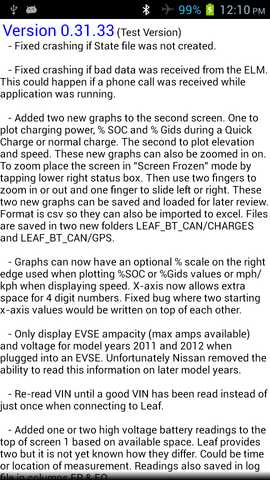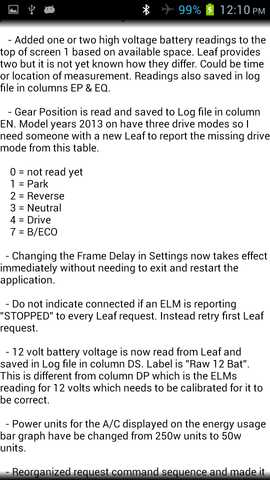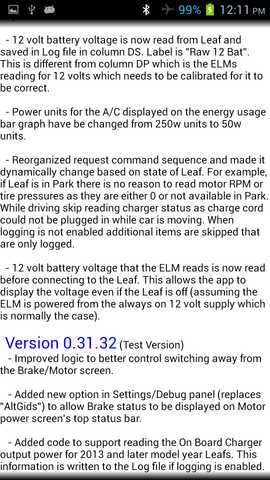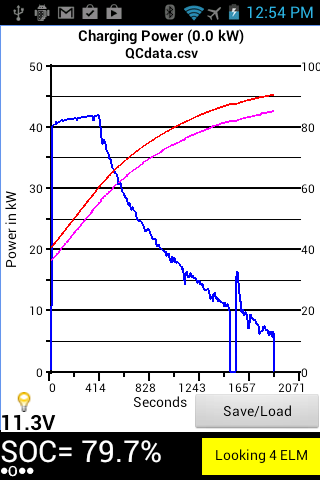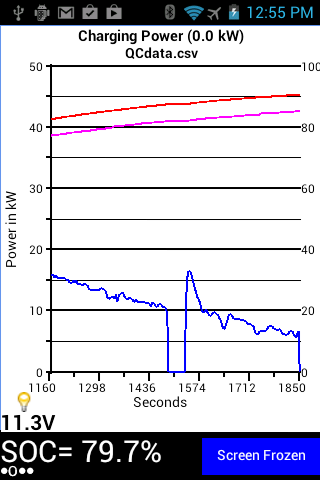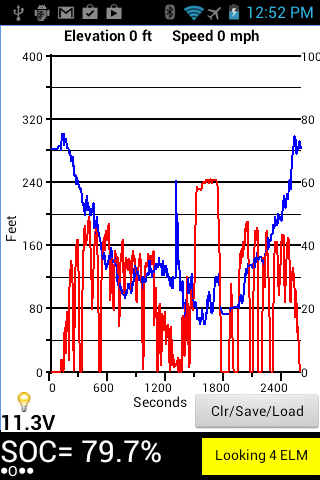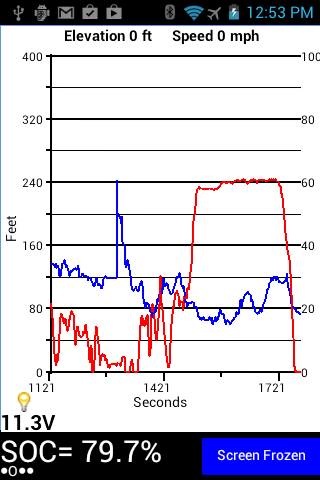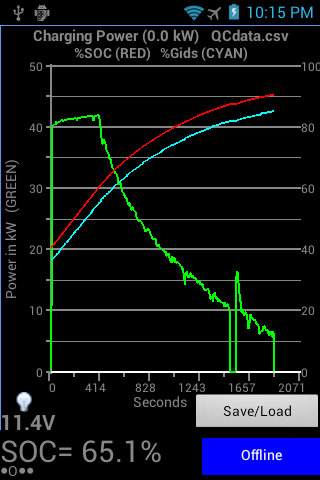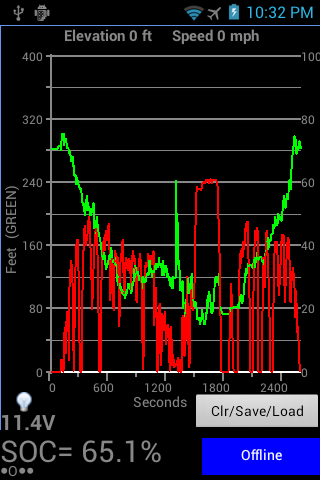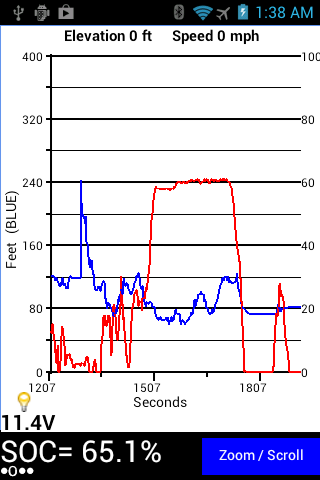TomT
Well-known member
Great, thanks! Having to add the other account is the little snippet I forgot!
Pipcecil said:Ok, since many android phones have other "skins" on top by the phone manufacturer, this might be slightly different - but it should get you close enough to do this, this is from an unskinned phone (pure android). In addition the android version could also cause other small changes to how this works:
I am assuming one of the phones uses the account that you bought leaf spy pro on. So I will just assume that for now.
On the phone that needs leaf spy, go to your phone's settings. Under settings should be a header "Accounts" and a button to "add account". Add the gmail email of the "account" that has leaf spy pro purchased under (will need password obviously). Uncheck/check all the items you want to come over to the phone (emails, contact list, etc.) and confirm the addition.
Once this email account has been added go to the Google Play store. In the upper left should be the thee lines to access options (if not you may have a earlier version of the Google Play store - see if you can't get the latest version or find the options for that version). On the top of the options is the account that is current in the play store, hit the down arrow to see all accounts and select the account you just added. Go to the leaf spy pro app (either by "my apps" or finding it in the store). Download the app (since this account already had purchased it). Once downloaded and installed, switch accounts back to the original in the play store (using the same method).
Done and enjoy!