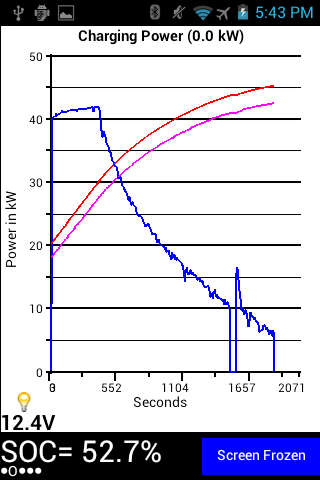1) While analyzing EV-CAN traces Garry Giddings found a field in one of the CAN messages that seemed to track with HV Battery energy. He was the first to find it so it was named after him. Nissan considers the field to me in 80 whr units. But this is not the same as usable energy so 77.5 whr is used by Leaf Spy. Gids is easier to keep track of since it ranges from 4 to around 281. We don't have the precision to say 2345 whr or 19,879 whr so we use the units Nissan uses. The battery is not like a gas tank with an absolute amount of energy. The amount of usable energy in the battery goes up and down for other reasons besides driving the Leaf (temperature). What advantage is there in using kwh?Kris1 said:Couple of questions I can't answer by ploughing through forum pages, grateful if someone could help out......
1) What is the history of gids? Is a gid a value that comes out of the Leaf CAN or did Garry invent it? Why not just use kwh?
2) Why is is possible for a CAN OBD dongle to drain the 12v aux battery? Why doesn't the DC-DC aux charger notice the drop in the AUX batt & start charging it from the traction pack?
2)I don't think Nissan planned for such a large vampire load on the 12 v battery. The service manual says the 12 volt battery will charge for 5 minutes when vehicle power is not turned ON for a set period of time (120 hours). I think this feature is disable while the charge cord is plugged in. Which means if you go on vacation don't leave your Leaf plugged in or your 12 v battery is likely to be dead.
(Others are free to correct/add additional information)