I think a better near term fix (assuming you have Leaf Spy Pro) is for me to disable the date feature on Leaf Spy Pro since I have decided to have the Hackathon use Leaf Spy instead.timba33 said:Hi, can we get the original option which writes just one logfile as well?
I kinda liked having one file that has all the data, I just upload via Dropbox from the phone every once in a while. If it is possible to have a choice that would be great.
A choice of logfile options 1= logfilename with date, 2= logfile.csv (no date) append to current logfile
Filename = VIN_batlog.csv
You are using an out of date browser. It may not display this or other websites correctly.
You should upgrade or use an alternative browser.
You should upgrade or use an alternative browser.
Leaf Spy and Leaf Spy Pro
- Thread starter Turbo3
- Start date

Help Support My Nissan Leaf Forum:
This site may earn a commission from merchant affiliate
links, including eBay, Amazon, and others.
timba33
Member
Turbo, No worries regarding logging.. I'm only using Leaf Spy, not the Pro version.
Keep up the good work, we all appreciate the hard work you put into this app !!
Keep up the good work, we all appreciate the hard work you put into this app !!
garygid
Well-known member
Using 29.24 on my Kyocera Event and 2011 original firmware LEAF:
1. Motor power and red accelerator graph seems to display in minutes, not seconds.
Apparently no data is kept for off-line display, I just see the sine and red ramp test data
when off-line.
2. Reading DTC seems to do one of two things when there are no codes:
a. progress bar goes about 1/10th of the way from the left, and repeats "forever"
b. progress bar goes fully across in a second or two, apparently done reading,
however the progress message underneath still says ... reading, wait...
If there are no DTEs found, should it say ... completed, 0 DTEs... or some such.
Progress or results for each CU trested would be helpful, like VCU = 0, etc.
to better see what was checked, or not checked.
Do I need to disable the Brake and Motor screen?
3. Two of my tires were down just under 32 psi, and I couldn't seem to turn off the
pressure warning, or set the warning limit lower than 32.0 psi.
1. Motor power and red accelerator graph seems to display in minutes, not seconds.
Apparently no data is kept for off-line display, I just see the sine and red ramp test data
when off-line.
2. Reading DTC seems to do one of two things when there are no codes:
a. progress bar goes about 1/10th of the way from the left, and repeats "forever"
b. progress bar goes fully across in a second or two, apparently done reading,
however the progress message underneath still says ... reading, wait...
If there are no DTEs found, should it say ... completed, 0 DTEs... or some such.
Progress or results for each CU trested would be helpful, like VCU = 0, etc.
to better see what was checked, or not checked.
Do I need to disable the Brake and Motor screen?
3. Two of my tires were down just under 32 psi, and I couldn't seem to turn off the
pressure warning, or set the warning limit lower than 32.0 psi.
91040
Well-known member
29.24 on Kyocera Event
For me, if the brake/motor screen is enabled it keeps the other screens from updating. This was true for previous versions as well. I will check the DTC screen later.
For me, if the brake/motor screen is enabled it keeps the other screens from updating. This was true for previous versions as well. I will check the DTC screen later.
1. The motor power graph samples are about every 0.1 seconds. When you exit the app the data is saved. When you start the app up it is read back in so you can view it off line. If you are still getting the sine wave test data then the app did not exit correctly or you are out of storage space on the SD card to save the file (or no SD Card installed).garygid said:Using 29.24 on my Kyocera Event and 2011 original firmware LEAF:
1. Motor power and red accelerator graph seems to display in minutes, not seconds.
Apparently no data is kept for off-line display, I just see the sine and red ramp test data
when off-line.
2. Reading DTC seems to do one of two things when there are no codes:
a. progress bar goes about 1/10th of the way from the left, and repeats "forever"
b. progress bar goes fully across in a second or two, apparently done reading,
however the progress message underneath still says ... reading, wait...
If there are no DTEs found, should it say ... completed, 0 DTEs... or some such.
Progress or results for each CU trested would be helpful, like VCU = 0, etc.
to better see what was checked, or not checked.
Do I need to disable the Brake and Motor screen?
3. Two of my tires were down just under 32 psi, and I couldn't seem to turn off the
pressure warning, or set the warning limit lower than 32.0 psi.
2. Please take an ELM trace so I can see what is happening with reading DTCs (you can also take one of the motor power graph if you think the samples are in minutes). I might also change to listing the ECUs read with no DTC active.
3. I will see about adding a "Disable" option below 32 PSI.
Only when the motor/brake graph is on screen does it block reading data for the other screens.
Ok, How does this look for the no DTC case, disabling the PSI warning and enabling YYMMDD for the Log file?
Changed wording to "Ok None --->" since I don't really know if it is "Good" just that there are no DTCs.
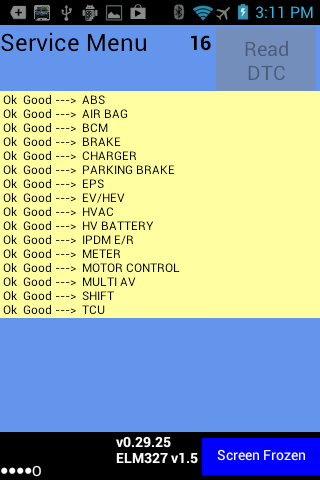
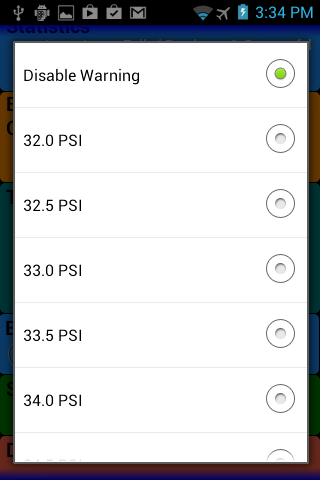
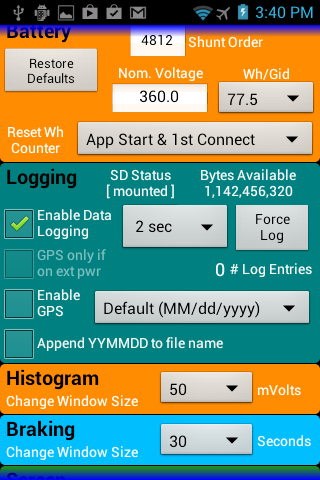
For the PSI case the low tires are still highlighted in RED but there is no audible alarm and you are not forced to Screen 4. You should still go add some air to the low tires but it won't disrupt using Leaf Spy
Initial default will be to Not append YYMMDD to log file name.
Changed wording to "Ok None --->" since I don't really know if it is "Good" just that there are no DTCs.
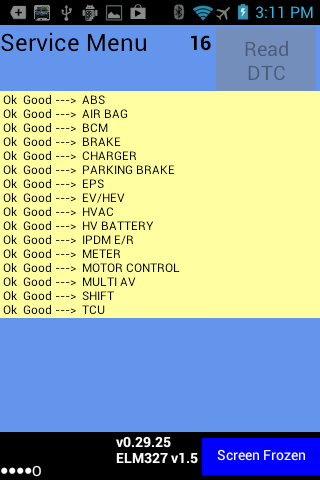
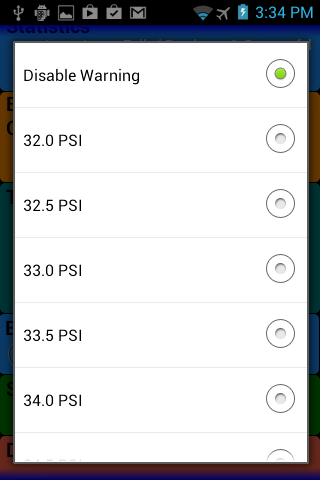
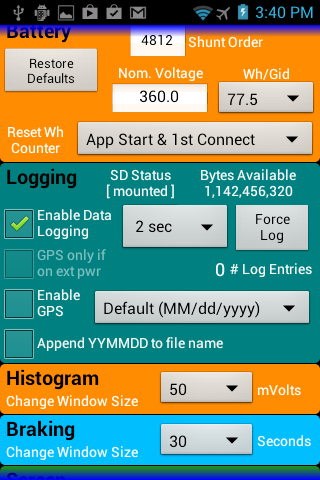
For the PSI case the low tires are still highlighted in RED but there is no audible alarm and you are not forced to Screen 4. You should still go add some air to the low tires but it won't disrupt using Leaf Spy
Initial default will be to Not append YYMMDD to log file name.
Just uploaded 0.29.25 Leaf Spy Pro and 0.28.15 Leaf Spy to Google PlayStore. Give it 90 minutes.
Perhaps this is the last test version before it goes live?
List ECUs with not DTCs.
Logging option to append Date to file name
Disable Tire pressure warning
Perhaps this is the last test version before it goes live?
List ECUs with not DTCs.
Logging option to append Date to file name
Disable Tire pressure warning
I have been doing some last minute fine tuning of connection startup/retry.
I noticed (with my new version 0.29.26) that the Kyocera has limited background support.
You can switch away from the app and it will still run in the background.
If you have the Kyocera running on external power the app will continue to run with the phone is sleep mode.
If the Kyocera is running off internal batteries when it is put into sleep mode the app will be suspended. But when you turn it on or connect external power the app starts up again.
So I think the Kyocera shuts down the Bluetooth interface when in sleep mode and not running off external power. I would think to save battery life.
So if you wish to capture a log of an overnight charge you can either keep the app in the foreground which will prevent it from going to sleep or run the phone off external power with phone in sleep mode. Unfortunately unless you have rewire the Leaf 12 volt dash outlet it is off when the Leaf is off.
I have tested another phone which does keep the Bluetooth active on internal batteries when in sleep mode. I placed it in the Glove Box before my wife went out and later used Kevin's web app to see her route around San Jose.
I noticed (with my new version 0.29.26) that the Kyocera has limited background support.
You can switch away from the app and it will still run in the background.
If you have the Kyocera running on external power the app will continue to run with the phone is sleep mode.
If the Kyocera is running off internal batteries when it is put into sleep mode the app will be suspended. But when you turn it on or connect external power the app starts up again.
So I think the Kyocera shuts down the Bluetooth interface when in sleep mode and not running off external power. I would think to save battery life.
So if you wish to capture a log of an overnight charge you can either keep the app in the foreground which will prevent it from going to sleep or run the phone off external power with phone in sleep mode. Unfortunately unless you have rewire the Leaf 12 volt dash outlet it is off when the Leaf is off.
I have tested another phone which does keep the Bluetooth active on internal batteries when in sleep mode. I placed it in the Glove Box before my wife went out and later used Kevin's web app to see her route around San Jose.
Completed my testing of the six android devices I have for background operation in sleep mode running off of batteries.
Yes:
Nexus 7
AT&T Fusion 2
GT-I9500
No:
Alcatel One Touch
Kyocera Event
Kindle Fire HD 7"
The "No" ones need to either be awake (app can be foreground or background) to run. Or be powered externally while in sleep mode.
Yes:
Nexus 7
AT&T Fusion 2
GT-I9500
No:
Alcatel One Touch
Kyocera Event
Kindle Fire HD 7"
The "No" ones need to either be awake (app can be foreground or background) to run. Or be powered externally while in sleep mode.
garygid
Well-known member
The disable tire pressure warning is a good solution,
as is the no-DTC screen. I will actually test later today.
I have 29.26 on both the Kyocera Event and Samsung Galaxy 7"
Tab 2, but neither has an external SD card installed. However, since they
both have over 1 GB free internal flash memory free, I assumed that
would be sufficient, and did not realize that you might be checking
for actual external SD card storage. I believe that I have some micro-SD
cards to try.
What functions depend upon having a removable SD card?
Do you have a link to the hackathon event, please?
Thanks, Gary.
as is the no-DTC screen. I will actually test later today.
I have 29.26 on both the Kyocera Event and Samsung Galaxy 7"
Tab 2, but neither has an external SD card installed. However, since they
both have over 1 GB free internal flash memory free, I assumed that
would be sufficient, and did not realize that you might be checking
for actual external SD card storage. I believe that I have some micro-SD
cards to try.
What functions depend upon having a removable SD card?
Do you have a link to the hackathon event, please?
Thanks, Gary.
Not sure what I was thinking when I wrote that the motor power data was saved to SD Card storage but that was totally wrong. That data is saved to the apps private storage space. Same place same file as the cell pair voltages are saved to.garygid said:The disable tire pressure warning is a good solution,
as is the no-DTC screen. I will actually test later today.
I have 29.26 on both the Kyocera Event and Samsung Galaxy 7"
Tab 2, but neither has an external SD card installed. However, since they
both have over 1 GB free internal flash memory free, I assumed that
would be sufficient, and did not realize that you might be checking
for actual external SD card storage. I believe that I have some micro-SD
cards to try.
What functions depend upon having a removable SD card?
Do you have a link to the hackathon event, please?
Thanks, Gary.
SD Card is used for log file and ELM traces. Don't need to have a real SD Card. Can be emulated. Go to settings logging panel and it will show status and free space on "SD Card". Should say mounted for both your devices.
kubel
Well-known member
Congrats on getting Nissan's attention. Your app was mentioned in the latest Nissan survey.
"What other applications do you use with your Nissan LEAF other than CARWINGS?
The EV app
Recargo
Greencharge
LEAF Buddy
LEAF Manager
LEAFLINK
LEAF Spy
ChargePoint
Blink
Plugshare
LEAF Commander
OpenWings
CarStations
N/A I do not use any other applications
Other: Specify
"What other applications do you use with your Nissan LEAF other than CARWINGS?
The EV app
Recargo
Greencharge
LEAF Buddy
LEAF Manager
LEAFLINK
LEAF Spy
ChargePoint
Blink
Plugshare
LEAF Commander
OpenWings
CarStations
N/A I do not use any other applications
Other: Specify
Testing is over. (or you could say now everyone gets to be a tester ;-)
The next full releases of Leaf Spy and Leaf Spy Pro have just been uploaded to Google Playstore.
Leaf Spy 0.29.17
Leaf Spy 0.30.27
The big feature for both is the new Built-in Change Log and Help.
Within 90 minutes everyone should be able to upgrade to these new improved versions.
Note that log files are now keep in a new sub-directory making it easy to use FolderSync to upload new files to a dropbox. The "add date option" also allows you to have a separate log for each day if that is what you want.
See the "Recent Changes" section of the built-in application help to read more about the new features.
I am wondering if it is time to start a new topic for this fresh new version. Thoughts?
The next full releases of Leaf Spy and Leaf Spy Pro have just been uploaded to Google Playstore.
Leaf Spy 0.29.17
Leaf Spy 0.30.27
The big feature for both is the new Built-in Change Log and Help.
Within 90 minutes everyone should be able to upgrade to these new improved versions.
Note that log files are now keep in a new sub-directory making it easy to use FolderSync to upload new files to a dropbox. The "add date option" also allows you to have a separate log for each day if that is what you want.
See the "Recent Changes" section of the built-in application help to read more about the new features.
I am wondering if it is time to start a new topic for this fresh new version. Thoughts?
garsh
Well-known member
I just swapped my summer tires/wheels back on, and used Leaf Spy Pro to reset the TPMS sensors this morning. Thanks again for adding that functionality!
Thanks for reporting that. Which version of the app where you running when you re-registered the summer wheels?garsh said:I just swapped my summer tires/wheels back on, and used Leaf Spy Pro to reset the TPMS sensors this morning. Thanks again for adding that functionality!
garsh
Well-known member
I just installed 0.30.27 earlier this morning, so that information is lost. It should be whatever version was publically available before that.Turbo3 said:Which version of the app where you running when you re-registered the summer wheels?
Phatcat73
Well-known member
I updated and get a java exception error. I'll try again w an old Droid X tomorrow.
Nexus 5
Nexus 5
DaveinOlyWA
Well-known member
have to agree with starting a new thread with enhanced features. i have not kept up with the discussion here as to what you were working on for the most part
Can you reproduce and do a screen capture of the error? Either post or send to me.Phatcat73 said:I updated and get a java exception error. I'll try again w an old Droid X tomorrow.
Nexus 5
Just release two test versions.
Leaf Spy 0.29.18
Leaf Spy Pro 0.30.28
- Fixed bug that crashes app. Would happen the first time app is installed and run if reading the VIN failed. Then when the SOC is read the app crashes with a string out of bounds error.
- Fixed bug that occurs on the Settings menu when logging is enabled while connected to Leaf such that logging starts and a file is created and then the append date to file name option is selected. This results in two log files being created. One started before the append option was selected without the date in the file name and a second created with the date appended to the file name.
This first bug was found by analyzing Google crash reports from Japan. All on a Galaxy Note 2.
The second was report by the group setting up the Hackathon.
Leaf Spy 0.29.18
Leaf Spy Pro 0.30.28
- Fixed bug that crashes app. Would happen the first time app is installed and run if reading the VIN failed. Then when the SOC is read the app crashes with a string out of bounds error.
- Fixed bug that occurs on the Settings menu when logging is enabled while connected to Leaf such that logging starts and a file is created and then the append date to file name option is selected. This results in two log files being created. One started before the append option was selected without the date in the file name and a second created with the date appended to the file name.
This first bug was found by analyzing Google crash reports from Japan. All on a Galaxy Note 2.
The second was report by the group setting up the Hackathon.
Similar threads
- Replies
- 7
- Views
- 6K