essaunders
Well-known member
Stupid question perhaps. What is the date and/or revision of the latest version?

For Leaf Spy Proessaunders said:Stupid question perhaps. What is the date and/or revision of the latest version?
Turbo3 said:Just uploaded version 0.29.23 to PlayStore. Normal 90 minute Google delay til you can download.
- For the Energy Use display added support for model year 2013 on up Leafs
- Added message that only the Back button can be used to exit the Text Viewer used to display the Application Help and Change History files.
- Changed order of About buttons so using the Back button does not bring up the Application Help file.
- Added code to collect more information to help find new sequence to read EVSE status from 2013/2014 model year Leafs.
- Fixed spelling errors in help and change log and added a little more text to help.
I will need new ELM Traces from my 2013 Leaf testers to see what information I get for EVSE status. Either Logging needs to be on or you need to stay on screen 1 (96 Cell Pair voltage graph) where the EVSE status should be display near the top.
I made the changes to "Motr" and "Hetr" and verify on six of my test devices that it still fits.garygid said:The Help in 29.23 looks good, with both text and line drawings showing up nicely
on my Samsung Galaxy 7" Tab 2. Good work, it will evolve to be a Big Help.
On the alternate "energy use" battery it looks like Mtr could be Motr
and Htr could be Hetr, which MIGHT be more descriptive, at least
if one pronounces them.
I look forward to trying this new stuff in the car. THANKS.


I noticed that the number displayed to the left of the bar graph at the top of the Motor Power and Accelerator screen, is stuck at -29.9kW, and doesn't change when I'm accelerating, braking, or at rest.Turbo3 said:...Just uploaded version 0.29.23 to PlayStore...
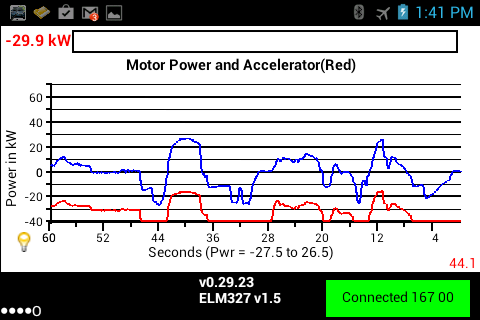
Turns out mine is also stuck at -29.9 too. I was doing some testing on font spacing and forgot to comment out forcing the power to -29.9.jaimev said:I noticed that the number displayed to the left of the bar graph at the top of the Motor Power and Accelerator screen, is stuck at -29.9kW, and doesn't change when I'm accelerating, braking, or at rest.Turbo3 said:...Just uploaded version 0.29.23 to PlayStore...
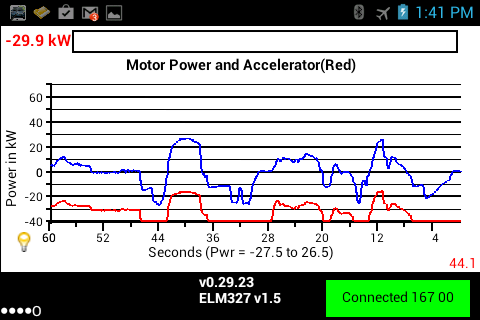
Also I noticed that from this screen, I can do a right-to-left swipe to get to the 4th screen (GID/battery/tire pressure/temp), but from the 4th screen, I can't do a left-to-right swipe to get back to the Motor Power and Accelerator screen..
Ah, thanks. That works.Turbo3 said:Swiping works but you need to do it an area without button. Try doing over the battery graphic.
You can also have a look at the new built-in Help Navigation topic for the other easier way to move to the next screen with just a single tap.jaimev said:Ah, thanks. That works.Turbo3 said:Swiping works but you need to do it an area without button. Try doing over the battery graphic.
Enter your email address to join: