Turbo3 said:Also learned how to transfer it to a PC.
I use email most of the time. Saves having to carry/find a cable.

Turbo3 said:Also learned how to transfer it to a PC.
Awesome. Thank you very much.Turbo3 said:I can put that on my list of things to look at when I get back to adding features again. Which will have to wait until the iOS port is fully functional.
mwalsh said:Hmm...now I'm not so sure. I looked back to when I bought my SimValley ELM327 - it was June of 2013. This phone I'm carrying now, which isn't jailbroken just carrier unlocked, I started using in September 2012.
So, obviously, something I now have to try this weekend before the curiosity of it all makes me insane.
First I assume your phone does not have a dedicated menu button so you are trying to use the soft menu button in the upper right corner.WisJim said:I updated Leaf Spy Pro to v0.35.59 and now can't find the Select OBDII, Settings, About & Help and Exit list. I get the orange overlay but nothing else. I have the display set to landscape so I wonder if somehow some choices are covered up? Of course I can't switch out of landscape without accessing Settings.
Any suggestions?
Thanks!
The only two things that bring up the Select OBDII, About... list is either pressing a dedicated menu button (a physical button normally with three stacked lines) or tapping the upper right corner of the screen where an image of three dash lines is located.WisJim said:A short tap doesn't do anything but a longer tap brings up the orange overlays, nothing I tried brings up Select OBDII, Settings, About & Help and Exit list.
I had the same thing happen a couple of times during development of this soft menu key funciton. Never learned what I did to get into this state but a reboot fixed it.WisJim said:Rebooting seems to have fixed it. Thanks!!
First reboot the Nexus 5 to clear any bad connections.mbender said:I have Leaf Spy Version 0.34.42 and it has almost completely stopped working/connecting. I repeatedly get the following error: [BtS] read failed, socket might be closed or timeout, read ret: -1. For a while I could get it to work by going into Bluetooth Settings (on Nexus 5/Android) and disconnecting from the car and then trying again. Now that doesn't work, even with rebooting, turning the car off and back on, etc. I'm tired of trying different to find a way "through" the cause(s) of the error. It was working fine before a recent update, but that may be coincidence. I don't think anything is wrong with the OBDII device, as it was working before and it just sits there.
Thanks for any help and sorry if this has been covered, but I want to get it back working again ASAP!
They should all be running Lollipop (5.0.1) now.Turbo3 said:What version of Android does the Nexus 5 use?
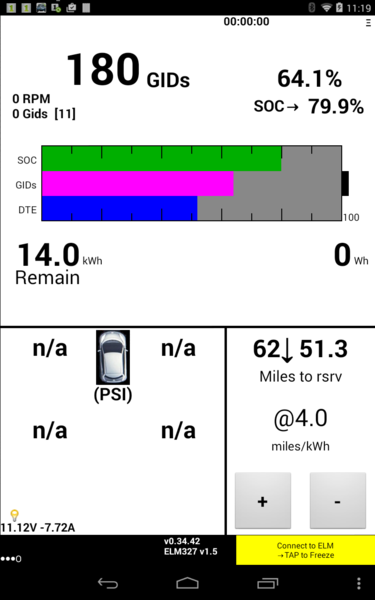
This worked beautifully, so I am leaving (LEAFing?) well enough alone and not trying anything else. I don't want to reboot my phone every time I want to use Leaf Spy...Turbo3 said:Then I would try letting Leaf Spy turn Bluetooth on and off. Turn Bluetooth off on your Nexus 5. Then start Leaf Spy. You can also go to the Leaf Spy settings menu and check the "Auto Enable & Disable Bluetooth" so you don't get asked the question about enabling Bluetooth each time you start the app.
nerys said:there should be a specific spot on the screen to "invoke" the menu
either a hamburger button _ 3 of those stacked. or 3 dots ... somewhere
tap that to get into the menu.
No.lorenfb said:It appears that efficiency is a calculated value which can only be set for the present session
of LeafSpy. It always reverts to the last calculated value.
TimLee said:No.lorenfb said:It appears that efficiency is a calculated value which can only be set for the present session
of LeafSpy. It always reverts to the last calculated value.
It is a user entered value.
The app saves the value you enter.
You don't have to enter it again unless you want to change it to a different value.
Enter your email address to join: