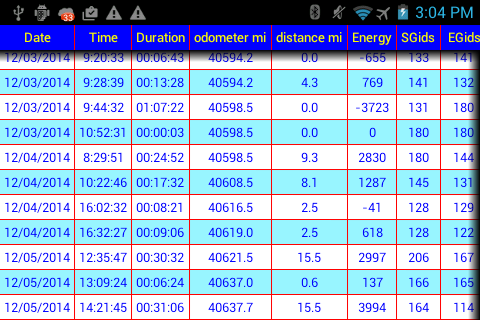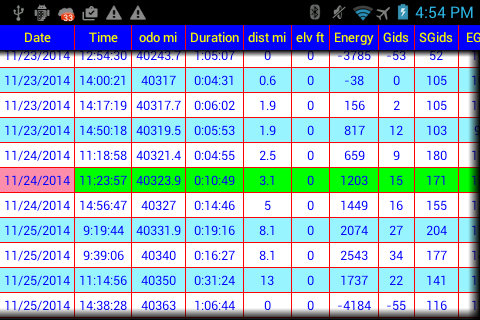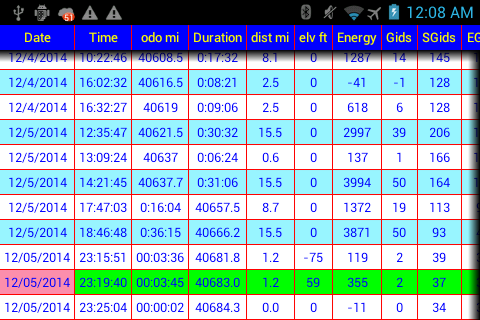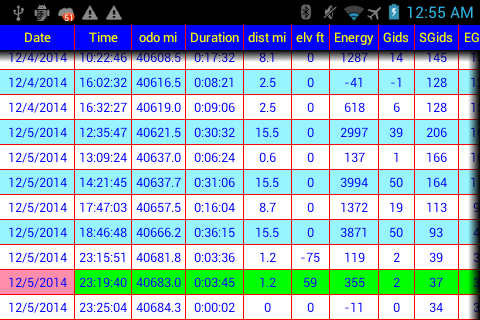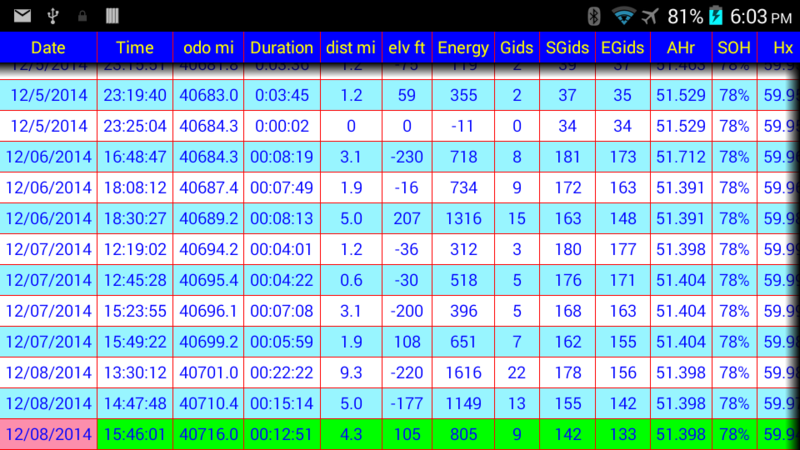I will need to do a test drive tomorrow to see if a fix I put in for an end of trip bug works. For some reason the Power Switch is occasionally being detected as off for once cycle while driving. This causes one trip to be logged as two. I am logging the raw Power Switch data byte as well as requiring the Power Switch to be off for at least two cycles before declaring an end of trip. That should fix the problem as well as log what state the data byte is actually in when this happens.
If the fix works I should be able to release test versions tomorrow evening. Lots of new stuff for testing.
If you tap the upper right corner it brings up the Menu (OBDII Select, Settings, About, Exit). Useful for those who have the newer phones without a dedicated Menu key.
Here is the finished help overlay for screen 4. You just press and hold down the upper right corner to bring this up.
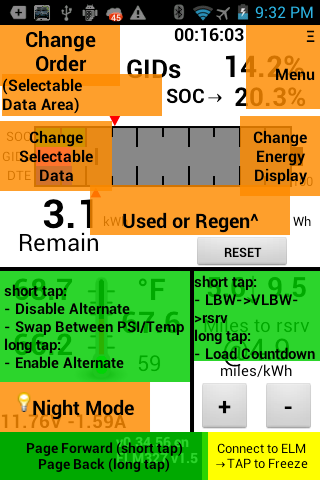
After some testing it should be ready to release to everyone else.
If the fix works I should be able to release test versions tomorrow evening. Lots of new stuff for testing.
If you tap the upper right corner it brings up the Menu (OBDII Select, Settings, About, Exit). Useful for those who have the newer phones without a dedicated Menu key.
Here is the finished help overlay for screen 4. You just press and hold down the upper right corner to bring this up.
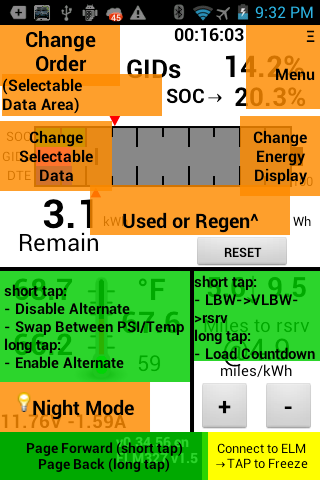
After some testing it should be ready to release to everyone else.