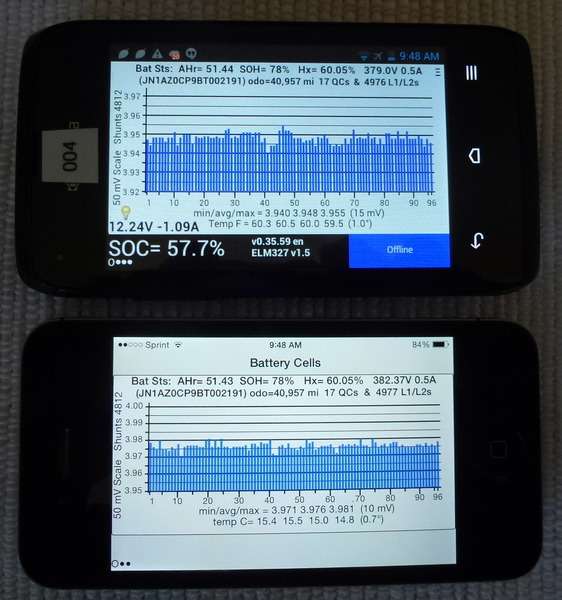Any of my testers done enough driving with the latest test version to create a trip log and test out the new viewer function?
The final release will include L1/L2 and QC counts as part of each trip log entry. A step in the L1/L2 count does not necessarily mean a charge took place if you are using the Leaf timer function. Only that the Leaf was plugged into an EVSE.
The final release will include L1/L2 and QC counts as part of each trip log entry. A step in the L1/L2 count does not necessarily mean a charge took place if you are using the Leaf timer function. Only that the Leaf was plugged into an EVSE.