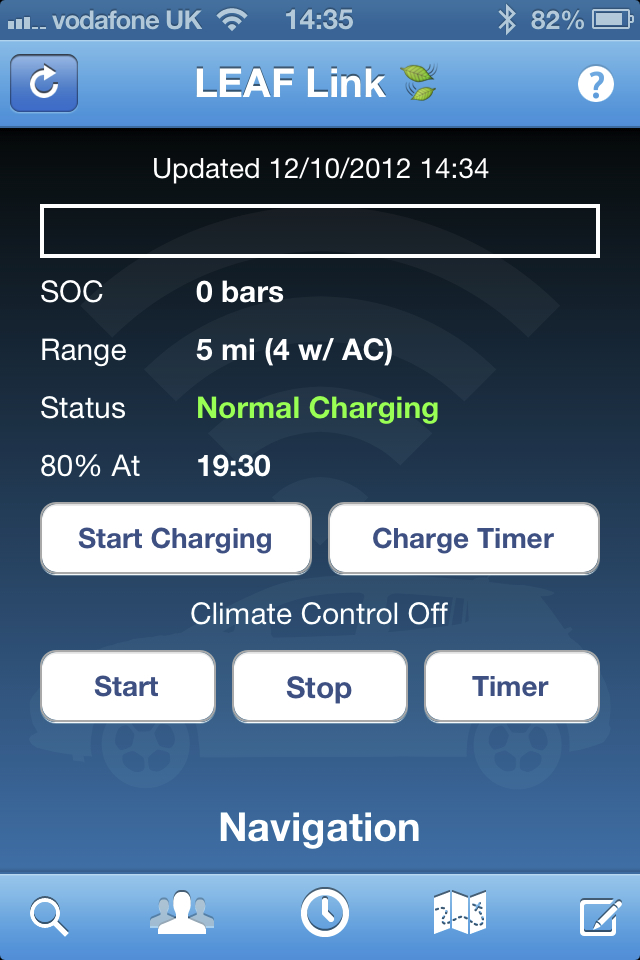phaduman
Member
We are on our 2nd month and love the Leaf. A quick question to help plan our days better.
On the days that we need 100% charge (we keep at 80% for most all days), how can we do that from the phone? We tried the following but the result wasn't what we expected.
Our timer is set to stop charging by morning 7AM, and charge to 80%. That is our normal schedule.
The night before, wife wanted 100% charge for longer range next morning. We had learnt that if we start charge from the phone, it would do 100% for that night. So at about mid-night, and the car hadn't started charging at that time, we pressed "charge" on the phone app and it confirmed that charging message has been sent.
Next morning, when we pulled the car out of garage, it had only charged to 80%. We didn't interrupt the charge - charging had already stopped when we started the car at 8AM in the morning. I was hoping because it was a manual request for charging using the phone app, it would do a full 100% charge.
What instruction are we missing? Thanks for all your help and suggestions.
cheers
PN, San Jose, CA
On the days that we need 100% charge (we keep at 80% for most all days), how can we do that from the phone? We tried the following but the result wasn't what we expected.
Our timer is set to stop charging by morning 7AM, and charge to 80%. That is our normal schedule.
The night before, wife wanted 100% charge for longer range next morning. We had learnt that if we start charge from the phone, it would do 100% for that night. So at about mid-night, and the car hadn't started charging at that time, we pressed "charge" on the phone app and it confirmed that charging message has been sent.
Next morning, when we pulled the car out of garage, it had only charged to 80%. We didn't interrupt the charge - charging had already stopped when we started the car at 8AM in the morning. I was hoping because it was a manual request for charging using the phone app, it would do a full 100% charge.
What instruction are we missing? Thanks for all your help and suggestions.
cheers
PN, San Jose, CA