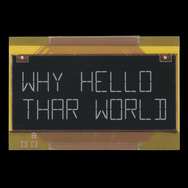ALL at your own risk, and there might even be mistakes below!!!
I will work on more detailed instructions when we get the parts better settled, but here is a start:
1. The only "difficult" part. I used a milling machine and still made a small mistake. Make a rectangular hole in the project box to just-fit the LED display. I use the screw-on "lid" as the back of the finished SOC-Meter, with the slot for the display centered around the moulding dimple in the "bottom" of the box (will become the "front" of the finished project). A snug-fit for the display tends to hold it in place better.
2. Make a U-shaped notch in the exposed edge of the left end of the box, suitable for the OBD cable to enter the box, but be held quite snugly in the notch when the "lid" is screwed on. Remember, making the notch wider and deeper is easy, but making it smaller is ... more difficult.
3. A hole in the left side for the On/Off switch, possibly also needed/used for mounting a 7808 regulator and heat-sink.
4. Wire 4 connections from the 16-wire OBD cable to the female 9-pin "D" connector (that will plug into one end of the AVR-CAN board). Wire the "12v" OBD power connection through the power switch and 7808 regulator.
5. Use the just-constructed cable to provide power to the AVR-CAN board, and "flash" the SOC-Meter program (version 4.09 or later) into the AT90CAN128-16's memory. You will either need help or special "JTAG" programming equipment and software for Atmel uP parts. I think I have located an inexpensive part, but I have not yet gotten it to work.
6. CAREFULLY wire 3 pins on the AVR-CAN EXT2 connector to 3 holes on the display board. Best to cover the ends on the EXT2 connector with shrink-wrap.
7. Carefully test the device, before putting it into the box. Correct any mistakes as needed.
8. Carefully Assemble the parts into the box, with the JTAG and "D" sockets facing the lid. Screw on the "back" of the Project Box.
9. Plug into your LEAF's OBD connector, enjoy, and either unplug or switch it OFF when not using it. I suggest using the miniature toggle switch to power Off the SOC-Meter when it is not in use.
----------
Parts:
(Due to typical shipping costs, buying single quantities might be somewhat inefficient.)
1. The 16 MHz Olimex AVR-CAN Development board, about $55 from http://www.Mouser.com or http://www.SparkFun.com ... NOT the slower 8 MHz AVR-CAN-H? board from ??Kit (about $49).
2. Plastic box from http://www.AllElectronics.com ... part MB-132, (ABS Project Box 3.97" x 2.12" x 1.72"), about $3.
3. OBD cable, suggest the right-angle 16-wire cable from http://www.obd2cables.com ... about $11 for #142601 (on sale), or $13 for #144507. Both seem to have basically the same specs: OBD, right angle, male, 16-pin, 16-wires, and a 6-foot cable length. I have ordered both of these, but I am not sure of the differences, and I have not yet received/used/tested either of them.
4. One female 9-pin "D" connector, with solder pins, no cover needed.
5. One LED display, 7-segment, 4-digit "serial" input, in Red, Yellow, Green, or Blue. For about $14 from http://www.SparkFun.com ... Part Number ??
6. A miniature toggle switch for the Power On/Off, a 7808 regulator chip, a suitable heat-sink, and probably a 0.33uF 20v capacitor for the 7808's input side.
7. Small diameter shrink tubing, about 3 inches long to cover exposed power and signal connections.
8. Some small gauge stranded hook-up wire, and some double-sided foam tape might help in mounting the LED Display.
-----------
Tools: Soldering iron, solder, small Philips screwdriver, something to cut and strip small gauge wire, a small pair of scissors, and something to "cut" the plastic project box.