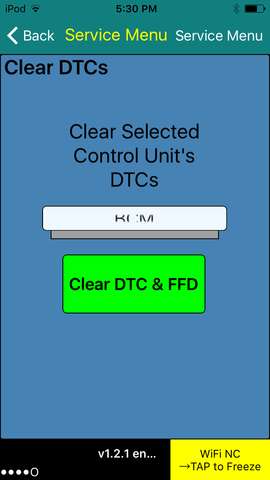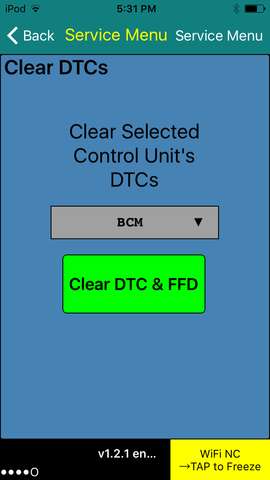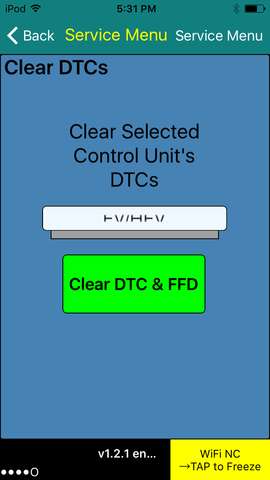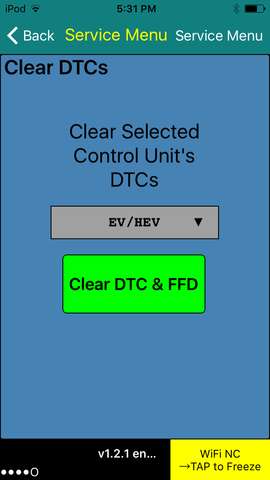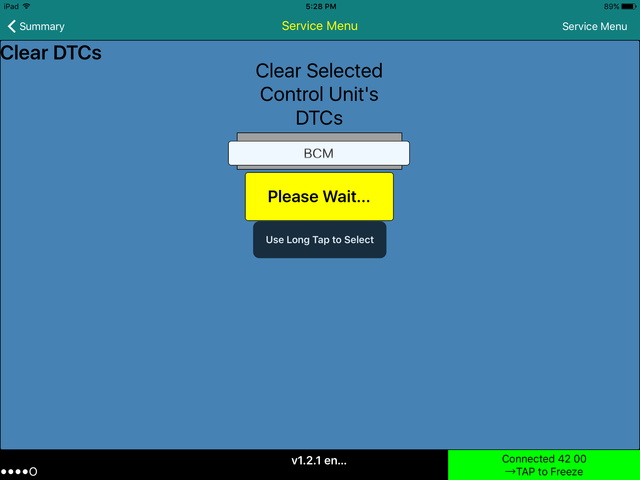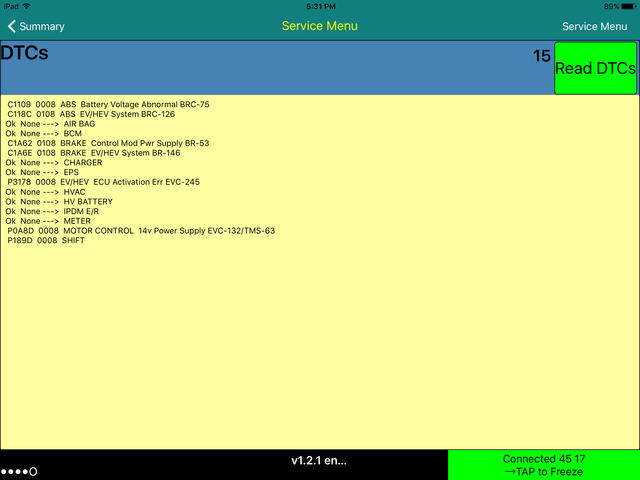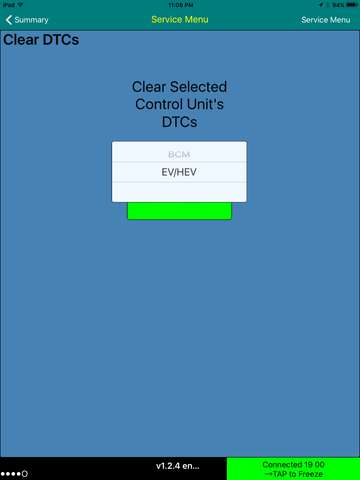What version number are you running? You need to enable the Service Screen in settings to have access to the service functions.forestrider said:As of last night's update the LSP Ios version is no longer able to clear DTC codes. I successfully cleared codes with it the other day, but since the upgrade the drop down menus in the clear dtc screen no longer respond.
I'm stranded.
You have to read DTCs before you can clear them. Can you read the DTCs?
To clear the DTCs you must have at least one DTC and be connected to the Leaf. Otherwise the "Clear DTC" button will not work and there will be a message below it say you need to be connected to the Leaf to enable.
=====================
Just tested and it works fine.
I think you forgot to re-enable the Service Screen when you installed the update. The default is for the Service Screen to be disabled to prevent accidentally changing Leaf Settings.