Ok, took your suggestion and modified the charts routine. All graphs will now have horizontal grid lines like this not just the motor power screen (no longer just amps but real power in kW now with auto scaling).
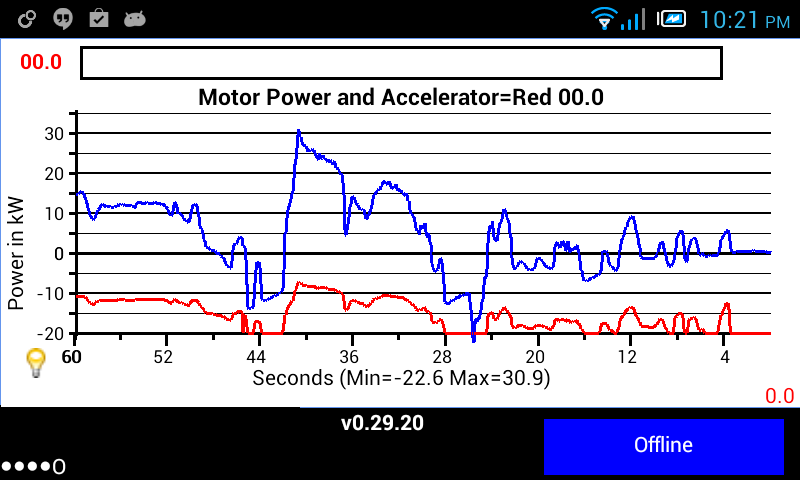
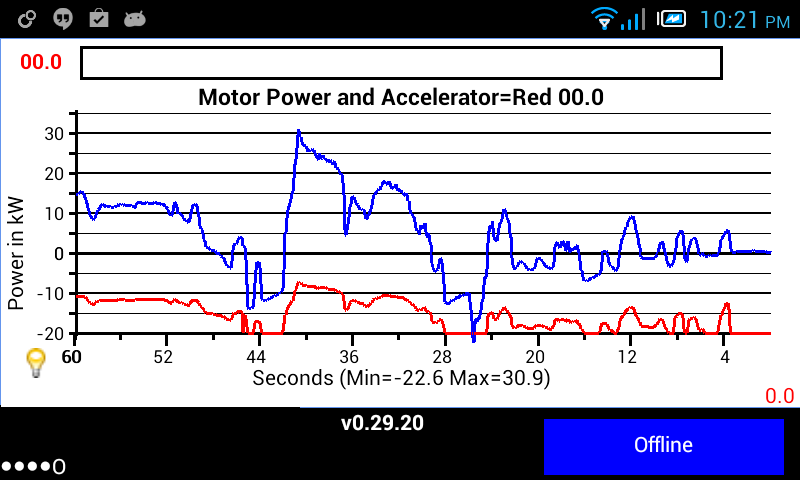

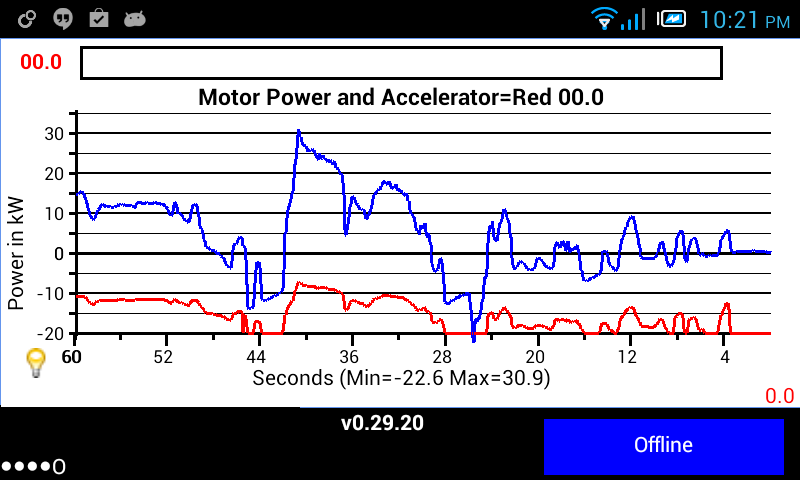
Turbo3 said:Ok, took your suggestion and modified the charts routine. All graphs will now have horizontal grid lines like this not just the motor power screen (no longer just amps but real power in kW now with auto scaling).
Turbo3 said:For those who have VIN numbers that DO NOT start with "1" or "J" (not built in Japan or USA) can you please post at least the first 11 characters of your VIN and the Model Year. Here is an example:
SJNFAAZE0U6..... MY 2013
I am trying to decode Model Year from non Japan/USA VINs.
Thanks for your help.
Turbo3 said:Finish up background logging. Add the new WiFi support.
Turbo3 said:Ok, took your suggestion and modified the charts routine. All graphs will now have horizontal grid lines like this not just the motor power screen (no longer just amps but real power in kW now with auto scaling).
1. Yes the released version has the code that triggers saving a log entry in the foreground area so does not run when you switch away. Next version moves that code to service routine that always runs unless you exit the app. I will need to verify lock screen but it should still be running. Not sure about when the phone is "off" (not powered down, either you tap the power switch or it times out and display goes dark).slinkyuk said:1-Turbo3 said:Finish up background logging. Add the new WiFi support.
I presume this explains why I dont see anything logged while i'm in a different application? With background logging will the app still log when in a locked screen off mode?
2 - Can I also ask, when in GPS enabled mode speed MPH is shown in screen 4 and some numbers to the right. I cant find any info as to what these numbers are.
3 - I also noted that in one previous version, you showed charge cable connection information in screen 1 i.e. 240v 16A but this isnt shown anymore. Is it possible to put back in?
The brake/motor power screens will be available in the next release of Leaf Spy Pro but you need to enable it in the Debug panel at the end of the Settings screen. It is not guaranteed to work on all devices so if it locks up for you then disable it and report the device and Android version.slinkyuk said:Turbo3 said:Ok, took your suggestion and modified the charts routine. All graphs will now have horizontal grid lines like this not just the motor power screen (no longer just amps but real power in kW now with auto scaling).
Is this new chart going to be avalible in the next general release and would it be possible to log so that we could graph elevation/speed & motor amps?
JoeK1973 said:Could I just ask if there is any battery drain from leaving your Bluetooth adapter permanently plugged in?
Left for London on the Thursday before the Doctor Who 50th Anniversary celebrations; came home Monday to a dead 12V. Left it plugged in. Maybe best to not leave plugged in as others will tell you the timers drain the 12V. But to be safe I'd unplug it and the car if you're going to leave the car for more than a day or 2.JoeK1973 said:Could I just ask if there is any battery drain from leaving your Bluetooth adapter permanently plugged in?
TimeHorse said:Left for London on the Thursday before the Doctor Who 50th Anniversary celebrations; came home Monday to a dead 12V. Left it plugged in. Maybe best to not leave plugged in as others will tell you the timers drain the 12V. But to be safe I'd unplug it and the car if you're going to leave the car for more than a day or 2.JoeK1973 said:Could I just ask if there is any battery drain from leaving your Bluetooth adapter permanently plugged in?
DaveinOlyWA said:ya i would assign about 10% of the blame on the BT adaptor and the rest to Nissan's BMS programmers
I leave mine plugged in a daily basis with no issues, although some people have reported problems. Speculation is that their phone or tablet was close enough to keep the BT active, but I suppose some brands could just be power hogs. If I were leaving the car parked for an extended period, I'd unplug it.JoeK1973 said:Could I just ask if there is any battery drain from leaving your Bluetooth adapter permanently plugged in?
Could you elaborate further on which relay is doing this and why? I've had LEAF Spy Pro for about a month now, and encountered the chattering relay two or three times, but only when I left the LEAF in quasi Ready to log data and usually was when preheat timer was operating. I meant to ask about it, but hadn't got to it. Can't be good for the relay as it is a rapid once per second chatter with brief slow down pause every 20 to 30 seconds. A change to stop this will be goodTurbo3 said:The next release of Leaf Spy (all versions) will dramatically reduce Bluetooth traffic when the Leaf is off and not charging (no more of that rapid clicking relay sound under the hood).
Not sure if that really had a big impact on the 12v battery but it can't hurt and getting rid of the rapid clicking sound is a side benefit.
The VCM controller goes to 'sleep' 15 minutes after the car is turned off (opening doors will restart timer) or after a charge stops (three top dash lights turn off). When the VCM is in this mode if it receives a command it will turn on a relay to be sure it has power for any following commands. Relay is above the right side tire area under the hood. The VCM is the bridge between the CAR and EV CAN buses.TimLee said:Could you elaborate further on which relay is doing this and why? I've had LEAF Spy Pro for about a month now, and encountered the chattering relay two or three times, but only when I left the LEAF in quasi Ready to log data and usually was when preheat timer was operating. I meant to ask about it, but hadn't got to it. Can't be good for the relay as it is a rapid once per second chatter with brief slow down pause every 20 to 30 seconds. A change to stop this will be goodTurbo3 said:The next release of Leaf Spy (all versions) will dramatically reduce Bluetooth traffic when the Leaf is off and not charging (no more of that rapid clicking relay sound under the hood).
Not sure if that really had a big impact on the 12v battery but it can't hurt and getting rid of the rapid clicking sound is a side benefit.
Tim,TimLee said:Could you elaborate further on which relay is doing this and why? I've had LEAF Spy Pro for about a month now, and encountered the chattering relay two or three times, but only when I left the LEAF in quasi Ready to log data and usually was when preheat timer was operating. I meant to ask about it, but hadn't got to it. Can't be good for the relay as it is a rapid once per second chatter with brief slow down pause every 20 to 30 seconds. A change to stop this will be good
Enter your email address to join: