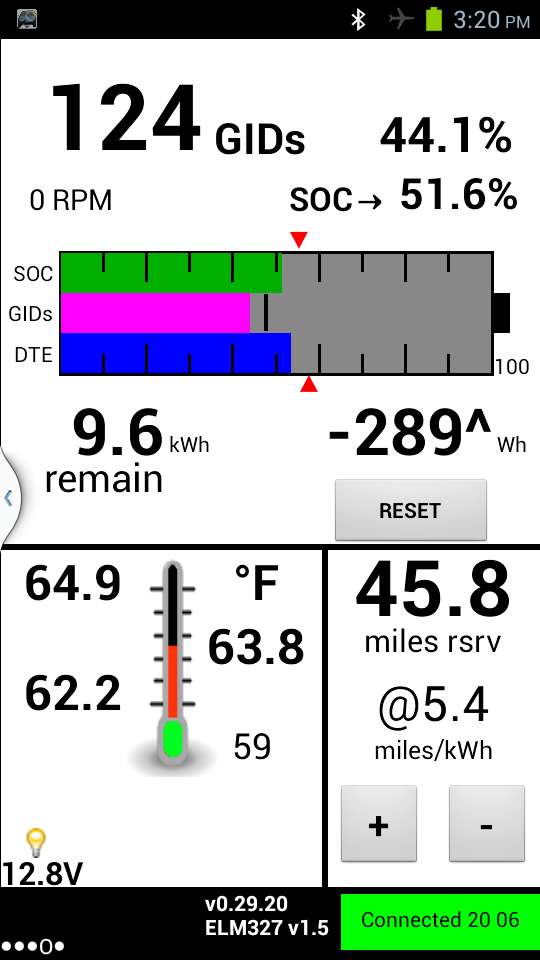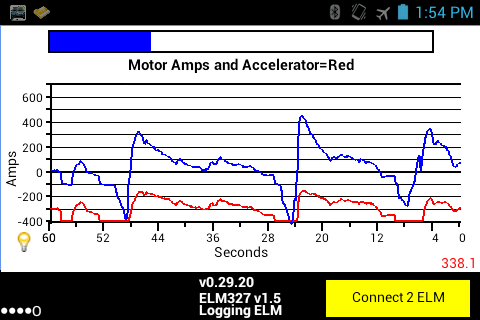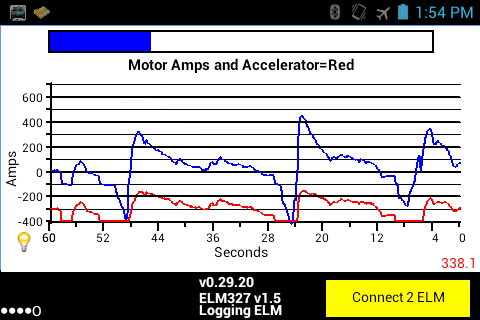Berlino
Well-known member
edatoakrun said:Berlino said:The 2012 LEAF apparently offered 21.38 kWh of usable energy....
Well, yes, if you prefer to cherry-pick your data from a single slide at:
You might believe that.
Well, when I use "apparently," I mean based on initial, incomplete results and don't 100% "believe" anything. It's not like I implied I had seen the results of multiple, independent tests, but preferred to cherry-pick from a single report.