FWIW, my car always reports 4:00 to charge from 80%-100% on L1 and I know that other cars have reported 4:30...baronvonshush said:The app just reports what it gets from CARWINGS. For the 80% estimate, it simply subtracts 1.5 hours (normal charging) or 3.5 hours (trickle) from the CARWINGS estimate. These numbers are based on what I see consistently see in my case when I've completed an 80% charge. Obviously YMMV.
You are using an out of date browser. It may not display this or other websites correctly.
You should upgrade or use an alternative browser.
You should upgrade or use an alternative browser.
LEAF Link for iPhone/iPad/etc - available on the App Store
- Thread starter baronvonshush
- Start date

Help Support My Nissan Leaf Forum:
This site may earn a commission from merchant affiliate
links, including eBay, Amazon, and others.
rslatkin
Well-known member
I like the new launch screen!
EricBayArea
Well-known member
Just installed the update and here's my feedback:
-I like the splash/startup screen, good touch
-The icon is good but I think the cropping caused a blue bar at the top:

Did you mean to have this bit as the icon:
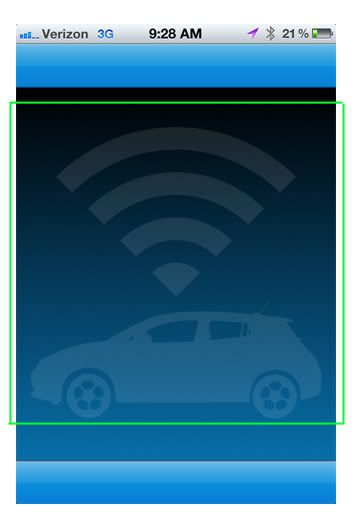
-I tested out sending a destination to my car. I went into the maps function, found a destination, clicked to send to car and it poped-up instructions on setting it up in Car Wings. However, the last step says something about "Copy the URL listed." As I was in the maps function, I did not see any URL. I closed the maps section, went into Info and found the URL there with the same instructions. Perhaps the pop-up should say "Copy URL from Info page" or something similar (not everyone is savvy enough to figure that out). However, after that, it worked perfect. I went into the car and downloaded the feed. Nissan's system leaves a bit to be desired but in the end it worked.
Even with the feedback this app is fantastic, so hats off to you!
-I like the splash/startup screen, good touch
-The icon is good but I think the cropping caused a blue bar at the top:

Did you mean to have this bit as the icon:
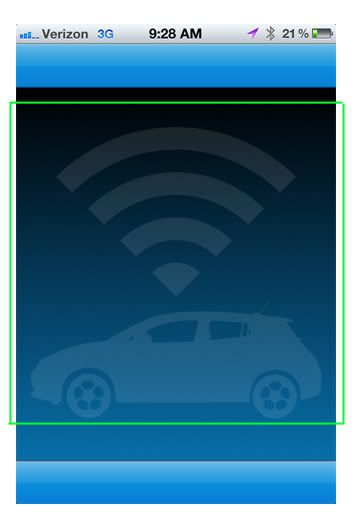
-I tested out sending a destination to my car. I went into the maps function, found a destination, clicked to send to car and it poped-up instructions on setting it up in Car Wings. However, the last step says something about "Copy the URL listed." As I was in the maps function, I did not see any URL. I closed the maps section, went into Info and found the URL there with the same instructions. Perhaps the pop-up should say "Copy URL from Info page" or something similar (not everyone is savvy enough to figure that out). However, after that, it worked perfect. I went into the car and downloaded the feed. Nissan's system leaves a bit to be desired but in the end it worked.
Even with the feedback this app is fantastic, so hats off to you!
baronvonshush
Well-known member
Well, crud. Xcode must have screwed up the packaging of this version. That's just the launch image, definitely not the icon. Here's what it's supposed to look like (from my phone, where it was installed directly from Xcode, not from the app package):EricBayArea said:-The icon is good but I think the cropping caused a blue bar at the top:


Yeah, that's on my todo list as part of help/documentation. I reused the same routine to display that alert in both places, but obviously the url is only available in one of those. I'm hoping to have time to shore up all of those kinds of things over the weekend.EricBayArea said:-I tested out sending a destination to my car. I went into the maps function, found a destination, clicked to send to car and it poped-up instructions on setting it up in Car Wings. However, the last step says something about "Copy the URL listed." As I was in the maps function, I did not see any URL. I closed the maps section, went into Info and found the URL there with the same instructions. Perhaps the pop-up should say "Copy URL from Info page" or something similar (not everyone is savvy enough to figure that out). However, after that, it worked perfect. I went into the car and downloaded the feed. Nissan's system leaves a bit to be desired but in the end it worked.
Thanks, glad you like it!EricBayArea said:Even with the feedback this app is fantastic, so hats off to you!
z0ner
Well-known member
I love this app. I haven't had too many chances to input destinations, but for the 2-3x a day I've needed to reliably view my SOC it has worked great, and MUCH better than Nissan's app. I would gladly pay for this in a heartbeat.
baronvonshush
Well-known member
Version 0.9.97 is updated on the server. Fairly minor update fixing two issues with iOS 4:
- Fixed: iOS 4 couldn't edit the Recent Items list
- Fixed: crash on iOS 4 when touching the map's location button
I also tried something that may fix the icon problem that EricBayArea saw with the last version. Although even if fixed, the correct icon may not show up immediately, as iOS likes to cache old app icons.
Still TODO:
- Finish up in-app purchase / paid feature stuff
- Finish help / documentation
- Miscellaneous small tweaks
- Fixed: iOS 4 couldn't edit the Recent Items list
- Fixed: crash on iOS 4 when touching the map's location button
I also tried something that may fix the icon problem that EricBayArea saw with the last version. Although even if fixed, the correct icon may not show up immediately, as iOS likes to cache old app icons.
Still TODO:
- Finish up in-app purchase / paid feature stuff
- Finish help / documentation
- Miscellaneous small tweaks
Deleted member 5796
Well-known member
- Joined
- Apr 10, 2012
- Messages
- 94
I noticed an "interesting" behavior this morning.
Normally, I use the timers to charge the car to 80% during non-peak electricity hours. Yesterday evening I used the timer override to have the car charge to 100%. The car finished charging at approx 1am according to my TED5000 meter. When I woke up, I checked the status with the app and it showed:
Plugged in: yes
charging: -----
80% at 5:10am (it was 5:15am at the time)
at 6:00 I launched the app again and it said not charging the normal way
Plugged in: Yes
Charging: No
finish in 0h
I hadn't seen the dashes for charging before.
Normally, I use the timers to charge the car to 80% during non-peak electricity hours. Yesterday evening I used the timer override to have the car charge to 100%. The car finished charging at approx 1am according to my TED5000 meter. When I woke up, I checked the status with the app and it showed:
Plugged in: yes
charging: -----
80% at 5:10am (it was 5:15am at the time)
at 6:00 I launched the app again and it said not charging the normal way
Plugged in: Yes
Charging: No
finish in 0h
I hadn't seen the dashes for charging before.
EricBayArea
Well-known member
I just installed the updated version and the icon IS FIXED. Thanks!
P.S. The feature of finding a location on the map (not to mention you automatically map contacts, which is awesome) and sending it to the LEAF is fantastic. So much easier than using the navi while in the car. Nissan would be amiss not to include that in their app, if they ever updated it.
P.P.S. Is it just me or has IOS spoiled me to expecting new features and functionality in version updates and since the LEAF is a huge computer, I feel let down when new car software updates don't provide any new "cool" functionality... rhetorical
P.S. The feature of finding a location on the map (not to mention you automatically map contacts, which is awesome) and sending it to the LEAF is fantastic. So much easier than using the navi while in the car. Nissan would be amiss not to include that in their app, if they ever updated it.
P.P.S. Is it just me or has IOS spoiled me to expecting new features and functionality in version updates and since the LEAF is a huge computer, I feel let down when new car software updates don't provide any new "cool" functionality... rhetorical
baronvonshush
Well-known member
Hi everyone,
It's been a very busy week or so (definitely missed my target of end of July to finish), but I finally have a new update.
Version 0.9.105 is updated on the server.
This update adds the final paid features. Beta testers have full access during the beta period, so please use them and test them.
1. Sync recent navigation items across all iOS devices you own. Pretty simple. When you send something to the navigation system, that item will be added to the recent items list on other iOS devices. Additionally when you permanently save or delete an item, it will be added or deleted on your other devices.
2. Charge timer: works just like the climate control timer, one shot, sends the start charge command at the appropriate time. This uses the leaflinkapp.com server to send the charge command, so your device does not need to be on or connected to the network at the specified time. Privacy: out of necessity, your CARWINGS username/password must be sent to my server in order for it to send the charge command. These are always stored using strong encryption on the server, never in plain text. They are deleted as soon as the charge command is sent.
Other changes in this version:
- Rearranged main screen to accommodate the charge timer button. My only gripe is that there's no room to display the scheduled time when the charge timer is set (you can touch the button to see the scheduled time in the date picker).
- Consolidated "Charging" and "Plugged In" to "Status"
- Added preference to set the charge time from 80% to 100% (in case yours is different from the default of 1.5 hours normal / 3.5 hours trickle)
- Slightly faster startup
- Status bar is black for SuperBlack theme
Still TODO:
- Any fixes to make sync and charge timer more robust
- Finish help / documentation
- Miscellaneous small tweaks
Thanks!
It's been a very busy week or so (definitely missed my target of end of July to finish), but I finally have a new update.
Version 0.9.105 is updated on the server.
This update adds the final paid features. Beta testers have full access during the beta period, so please use them and test them.
1. Sync recent navigation items across all iOS devices you own. Pretty simple. When you send something to the navigation system, that item will be added to the recent items list on other iOS devices. Additionally when you permanently save or delete an item, it will be added or deleted on your other devices.
2. Charge timer: works just like the climate control timer, one shot, sends the start charge command at the appropriate time. This uses the leaflinkapp.com server to send the charge command, so your device does not need to be on or connected to the network at the specified time. Privacy: out of necessity, your CARWINGS username/password must be sent to my server in order for it to send the charge command. These are always stored using strong encryption on the server, never in plain text. They are deleted as soon as the charge command is sent.
Other changes in this version:
- Rearranged main screen to accommodate the charge timer button. My only gripe is that there's no room to display the scheduled time when the charge timer is set (you can touch the button to see the scheduled time in the date picker).
- Consolidated "Charging" and "Plugged In" to "Status"
- Added preference to set the charge time from 80% to 100% (in case yours is different from the default of 1.5 hours normal / 3.5 hours trickle)
- Slightly faster startup
- Status bar is black for SuperBlack theme
Still TODO:
- Any fixes to make sync and charge timer more robust
- Finish help / documentation
- Miscellaneous small tweaks
Thanks!
baronvonshush
Well-known member
Version 0.9.109 is updated on the server.
Minor changes include:
- Added status message when a charge timer is set or deleted
- "About" page done
- More robust about handling purchases (beta version not affected since all paid features are available)
Still TODO:
- Any fixes to make sync and charge timer more robust
- Finish help / documentation
- Miscellaneous small tweaks
Thanks!
Minor changes include:
- Added status message when a charge timer is set or deleted
- "About" page done
- More robust about handling purchases (beta version not affected since all paid features are available)
Still TODO:
- Any fixes to make sync and charge timer more robust
- Finish help / documentation
- Miscellaneous small tweaks
Thanks!
Deleted member 5796
Well-known member
- Joined
- Apr 10, 2012
- Messages
- 94
Just tried the charge timer. It didn't work the first time I tried it. Here are the details:
- hit the charge timer button in LEAF Link on iPhone.
- set the time for a few minutes in the future.
- it gave the message indicating the server got the message
- wait around until the time it should start
- get "Charge timer failed: couldn't login to CARWINGS"
- notice a blip on the power meter for the car (which is plugged in and not charging due to car's timer) It doesn't actually start charging though
- try sending command again for a few more minutes later.
- still doesn't charge
- launch same version LEAF Link app on ipod touch it give same error message
- now all 3 idevices give error message on launch, sometimes repeating it a few times.
then, since I actually did want to charge the car a bit, I hit the start charging button, and it starts charging promptly.
- hit the charge timer button in LEAF Link on iPhone.
- set the time for a few minutes in the future.
- it gave the message indicating the server got the message
- wait around until the time it should start
- get "Charge timer failed: couldn't login to CARWINGS"
- notice a blip on the power meter for the car (which is plugged in and not charging due to car's timer) It doesn't actually start charging though
- try sending command again for a few more minutes later.
- still doesn't charge
- launch same version LEAF Link app on ipod touch it give same error message
- now all 3 idevices give error message on launch, sometimes repeating it a few times.
then, since I actually did want to charge the car a bit, I hit the start charging button, and it starts charging promptly.
Deleted member 5796
Well-known member
- Joined
- Apr 10, 2012
- Messages
- 94
It seems to repeat the "Charge timer failed..." error message every time I update status from any iDevice. Of course, my CARWINGS login info is correct since it can get the update etc.
Deleted member 5796
Well-known member
- Joined
- Apr 10, 2012
- Messages
- 94
I just got another cool new error message:
"Charge timer may have failed: couldn't contact CARWINGS for 15 minutes."
Also, it does seem to launch noticeably faster.
"Charge timer may have failed: couldn't contact CARWINGS for 15 minutes."
Also, it does seem to launch noticeably faster.
baronvonshush
Well-known member
Ok, a little debugging showed that the encryption library I use to securely store usernames/passwords on the server silently fails to decrypt anything with less than 8 characters. So at the scheduled time, my server was sending a blank user or pw to CARWINGS, causing login failure. Worked fine for me because both my username and password are more than 8 characters. Doh!adspguy said:- get "Charge timer failed: couldn't login to CARWINGS"
Good thing the library is open source and the fix was easy. Assuming that was the only problem, it should be working now.
Yeah, that spam is due to how it works on my server (and the fact that your charge command failed as above). It will retry the charge command each minute until successful or until 15 minutes past the scheduled time. Each time, it sets a message for the user, and any time you start up the app, you get the latest unread message. I'll rework that logic to only send one error message per scheduled charge timer.adspguy said:- now all 3 idevices give error message on launch, sometimes repeating it a few times.
Thanks for the feedback!
Deleted member 5796
Well-known member
- Joined
- Apr 10, 2012
- Messages
- 94
Good thing I had a short username to debug it with 
baronvonshush
Well-known member
Version 0.9.114 is updated on the server. We're getting close... with any luck, this is the version I submit to Apple later this week!
- Finished Help/Privacy documents
- When the charge timer succeeds, send latest CARWINGS status from the LEAF Link server to the app
- Info feed setup instructions now use the help document
- Added "Open Maps App" button (open in Maps.app) on the Send to LEAF screen
- Swipe to delete individual items in the Recent Items table
I've got a ton of little tweaks and very minor/obscure fixes on my TODO list, but all of those can wait until later. Thanks everyone!
- Finished Help/Privacy documents
- When the charge timer succeeds, send latest CARWINGS status from the LEAF Link server to the app
- Info feed setup instructions now use the help document
- Added "Open Maps App" button (open in Maps.app) on the Send to LEAF screen
- Swipe to delete individual items in the Recent Items table
I've got a ton of little tweaks and very minor/obscure fixes on my TODO list, but all of those can wait until later. Thanks everyone!
EricBayArea
Well-known member
App has been working beautifully with no issues.
I have thought of another small enhancement you may want to consider on your to-do list. It would be nice for the app to provide an audible alert or vibration (if on silent) when the status of the car has been updated. More and more do I open the app to retrieve the latest SOC and after 30 seconds of looking at the screen and waiting I put the phone down and go do something else and eventually come back to check on status. It would be nice if it gave me a bong or beep or some kind of indication that the status has been updated.
I have thought of another small enhancement you may want to consider on your to-do list. It would be nice for the app to provide an audible alert or vibration (if on silent) when the status of the car has been updated. More and more do I open the app to retrieve the latest SOC and after 30 seconds of looking at the screen and waiting I put the phone down and go do something else and eventually come back to check on status. It would be nice if it gave me a bong or beep or some kind of indication that the status has been updated.
baronvonshush
Well-known member
Oh, that's a nice idea! I hadn't thought of it, but you're right - it's annoying to have to keep looking down at the screen while you wait for an update. I like it.EricBayArea said:I have thought of another small enhancement you may want to consider on your to-do list. It would be nice for the app to provide an audible alert or vibration (if on silent) when the status of the car has been updated. More and more do I open the app to retrieve the latest SOC and after 30 seconds of looking at the screen and waiting I put the phone down and go do something else and eventually come back to check on status. It would be nice if it gave me a bong or beep or some kind of indication that the status has been updated.
Since I already submitted LEAF Link to the app store last week, this will have to go into the first update (unless they reject it; then I'll add this before resubmitting). It looks like the average review time right now is about 10 days, so hopefully I'll find out by the end of this week.
EricBayArea
Well-known member
baronvonshush said:Oh, that's a nice idea! I hadn't thought of it, but you're right - it's annoying to have to keep looking down at the screen while you wait for an update. I like it.EricBayArea said:I have thought of another small enhancement you may want to consider on your to-do list. It would be nice for the app to provide an audible alert or vibration (if on silent) when the status of the car has been updated. More and more do I open the app to retrieve the latest SOC and after 30 seconds of looking at the screen and waiting I put the phone down and go do something else and eventually come back to check on status. It would be nice if it gave me a bong or beep or some kind of indication that the status has been updated.
Since I already submitted LEAF Link to the app store last week, this will have to go into the first update (unless they reject it; then I'll add this before resubmitting). It looks like the average review time right now is about 10 days, so hopefully I'll find out by the end of this week.
Congrats on sending it to the app store! One thing I wasn't sure for my request is whether or not the phone could audibly alert you if it is in sleep mode, vs pushing a notification.
Scenario
-Open app
-App requests SOC update
-I wait...
-Screen dims but is still on
-Phone sleeps because it has been 30 sec (my personal setting)
-App receives update
Can you force a beep/vibrate if the phone is off (my guess is probably not) or does it have to be a notification at that point (which I know it wakes the phone up for)? If it is a push notification, it could easily say "LEAF Link is showing 8 of 12 bars" or something similar, so I wouldn't even have to go into the app again - not that I don't like it
Either way would be cool, just thinking through the details a bit
Similar threads
- Replies
- 3
- Views
- 1K
- Replies
- 42
- Views
- 2K
- Replies
- 103
- Views
- 30K