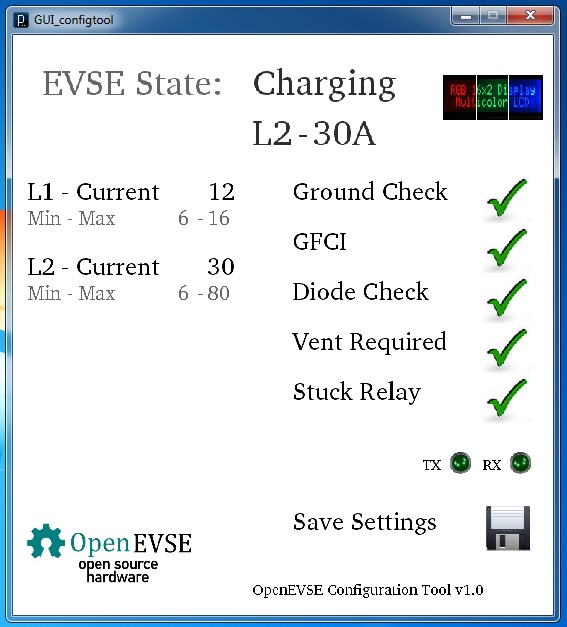AlanSqB
Well-known member
Thanks! PM sent. I think the one I am using is the larger box. It was in the $20 range. Based on my inexperience, I wanted the extra room to play with. Also may add WIFI and other toys as time goes on.
I am already thinking of putting a second unit outside for guests and potential second EV for the kids. I may just skip the LCD and the button for that one and just go with a case mount RGB Led.
I am already thinking of putting a second unit outside for guests and potential second EV for the kids. I may just skip the LCD and the button for that one and just go with a case mount RGB Led.