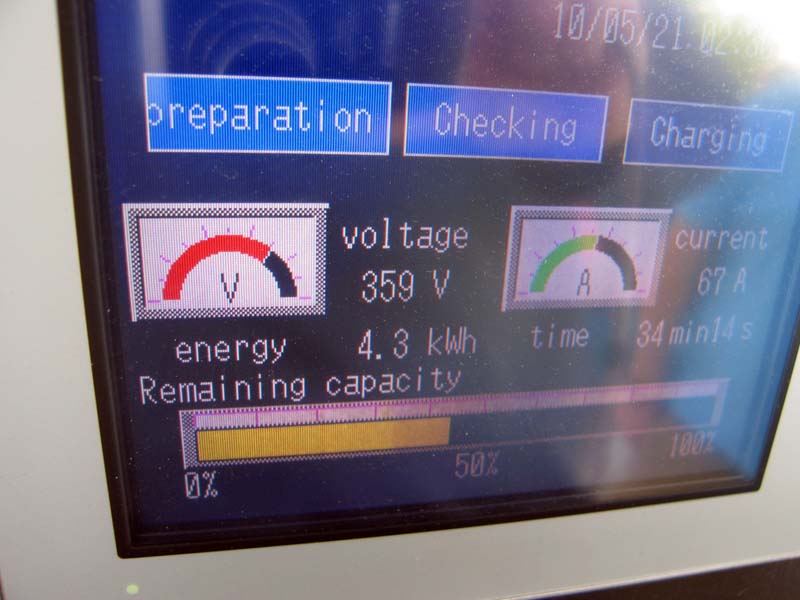DarkStar
Well-known member
So, from a high-level, the Blink doesn't "communicate" that charging information to the vehicle since it isn't part of the J1772 specification. From what I understand (I'm waiting for the FCC-ID to do more research), the Blink downloads info from the vehicle over a separate wireless system (Zigbee for all the Googlers) and transmits it to the EV Project. The J1772 charging part will function like any other charging station, it provides a "pilot" signal during the times you've told the Blink to allow charging to the vehicle. You can't tell the Blink to charge the car to 80% because it has no idea what the state-of-charge is of the vehicle. No EVSE on the market currently can tell what the SOC is of a vehicle, except for the DC Quick Charge stations (and that's because they don't use a pilot signal, they use the CAN-bus for communication).
If you want to do 80% charging, you have to use the timer on the LEAF and the timer on the Blink has to be outside of the LEAF timer so it starts charging when you want it to. If you want 100% charging (like I will be doing), programming no timer on the LEAF and setting the timer on the Blink will probably be the way to go.
If you want to do 80% charging, you have to use the timer on the LEAF and the timer on the Blink has to be outside of the LEAF timer so it starts charging when you want it to. If you want 100% charging (like I will be doing), programming no timer on the LEAF and setting the timer on the Blink will probably be the way to go.