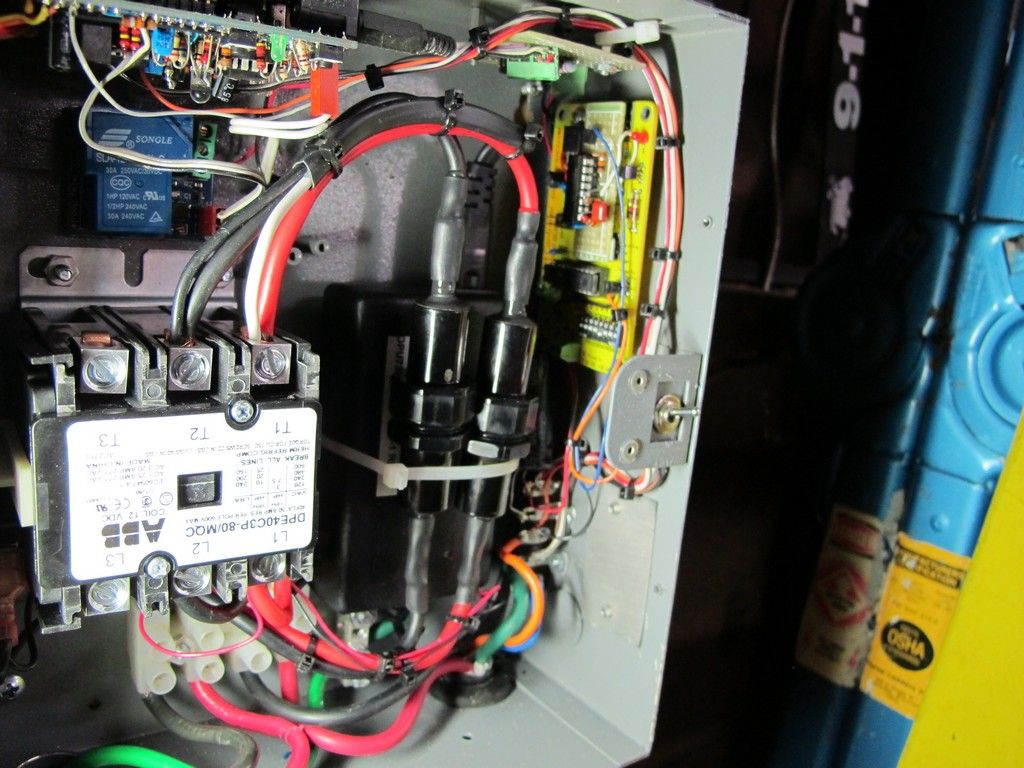Barbouri
Well-known member
- Joined
- Aug 9, 2010
- Messages
- 79
The DIY through-hole board v4 works with OpenEVSE firmware 1.0.0 with ADVPWR - BTNMNU - SERIALCLI - GFI.Latisha said:Hi Greg Thanks for posting you Eagle Files on the OpenEVSE site. Can you post or tell me which .hex file would best work with ALL your improvement or can you explain the necessary changes step by step for "Dummies".
The power monitor circuitry is optional and is not required to operate the board for normal Open EVSE operation.
Optional power monitor components: C5, C19, R2, R9, R24, R25, R27, R28, R30, and JP2
To use the power monitoring circuitry on the v4 board requires modification of the V 1.0.0 firmware.
The power monitor circuit is based on the OpenEnergyMonitor circuitry and software library.
http://openenergymonitor.org/emon/
There are many ways to utilize the power monitor circuitry which will require custom software to be written based on the use.
The board uses ADC0 and ADC2 for the power monitor inputs, and was designed to utilize the Sparkfun SEN-11005 Non-Invasive Current Sensor - 30A, along with a 9 volt output AC to AC transformer for measuring the line voltage.
The other circuitry additions and changes utilize the same I/O pins as Chris's pre-assembled surface mount boards, so utilize the same firmware. The changes mainly address efficiency, and increased noise rejection, which should increase reliability.
Greg C.