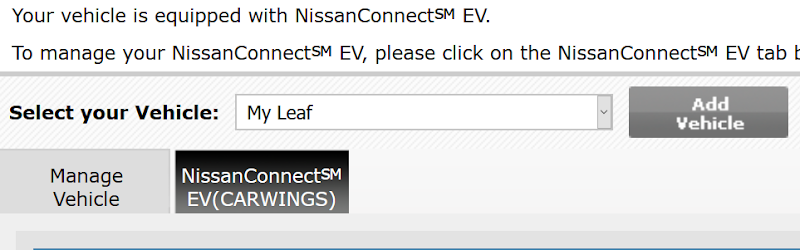Hi. Sorry for the "me too" post but, me too! I can't see any data online. Not just my own but none of the "rankings" for anyone else as I used to see. I can see worldwide eco trees and that's it. I even tried deleting my car profile but that only caused it to lock my account and required a customer support call to re-establish it (ie: don't delete your car profile). I can log in on the website and my car seems to be connecting fine to "information center". I can see my battery status, set it to charge and manage the climate control as before.
Not to go off the rails with this minor issue but Nissan does have my email address and can even push messages to my car and phone. I would have expected them to give more details on current migration status. Is the data/history being preserved? Will I be able to go back and look at the history that was saved with the old PIN/password? Any new features added/removed we need to be aware of? I'm sure Nissan is working really hard to make the transition good but the comms part to the customer is lacking. No big deal, just general Monday griping.
Thanks,
JR
Not to go off the rails with this minor issue but Nissan does have my email address and can even push messages to my car and phone. I would have expected them to give more details on current migration status. Is the data/history being preserved? Will I be able to go back and look at the history that was saved with the old PIN/password? Any new features added/removed we need to be aware of? I'm sure Nissan is working really hard to make the transition good but the comms part to the customer is lacking. No big deal, just general Monday griping.
Thanks,
JR