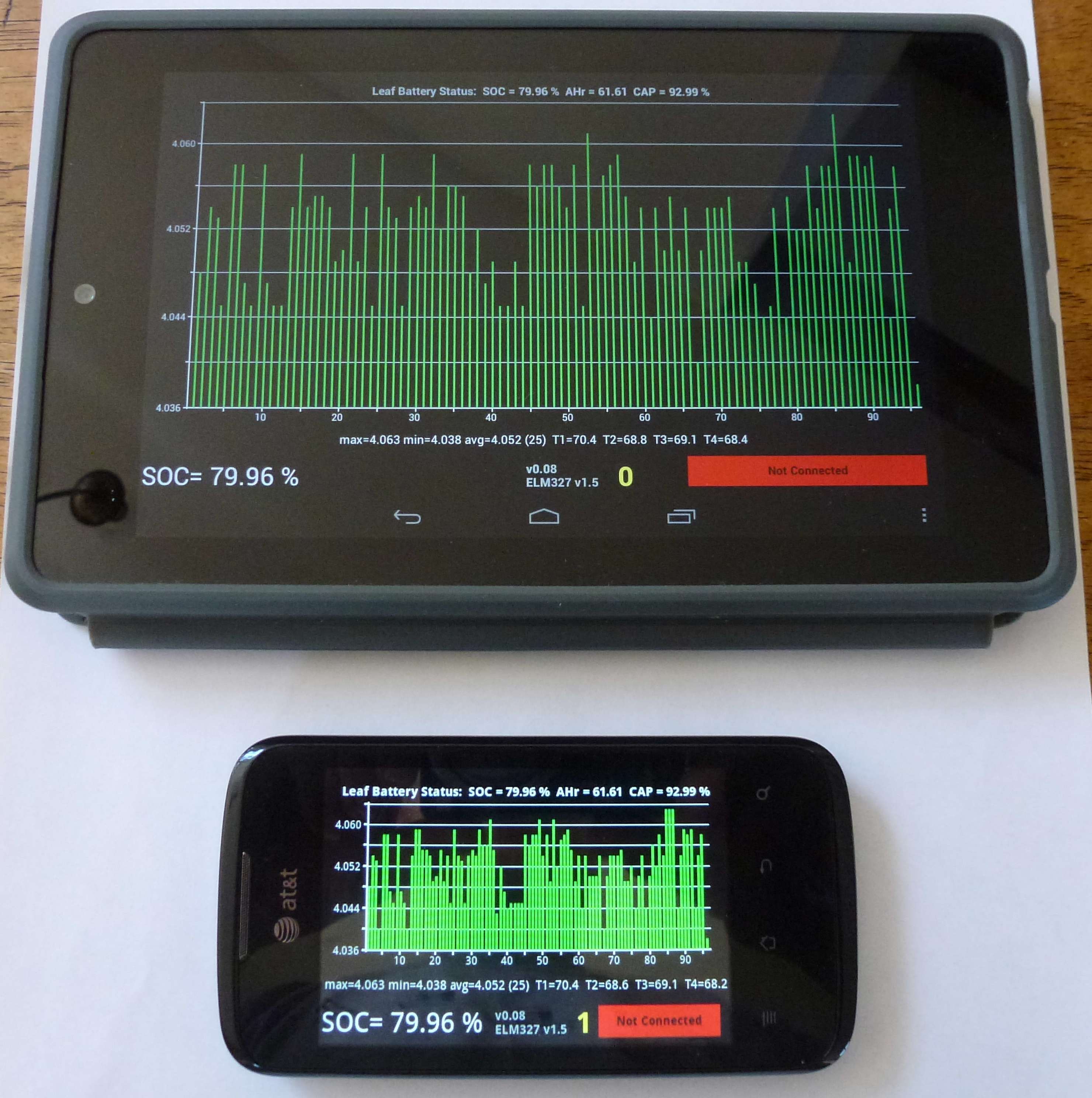For the time being, 1 minute will be the minimum.
The code that sends and receives commands/data is still mostly original from the iMiEV code. I need to rewrite that to have better control.
I just got a third ELM327, second of the "mini", and had no problems with it.
The Bluetooth not connecting with some devices/versions of android is something I would like to fix. It does not connect with my Nexus 7 (4.2.2).
Why do you think you need 3-6 second logging?
When importing the BatLog.txt file into excel you should change the first two column formats from General to Text before pressing Finish to insure you get all the characters in those two fields
Version 0.08 will add a counter to the settings screen to show the number of records logged during this session. So if you press force log return to the program wait a few seconds and go back to settings you will see the number change. This way you can be sure logging is working.
The code that sends and receives commands/data is still mostly original from the iMiEV code. I need to rewrite that to have better control.
I just got a third ELM327, second of the "mini", and had no problems with it.
The Bluetooth not connecting with some devices/versions of android is something I would like to fix. It does not connect with my Nexus 7 (4.2.2).
Why do you think you need 3-6 second logging?
When importing the BatLog.txt file into excel you should change the first two column formats from General to Text before pressing Finish to insure you get all the characters in those two fields
Version 0.08 will add a counter to the settings screen to show the number of records logged during this session. So if you press force log return to the program wait a few seconds and go back to settings you will see the number change. This way you can be sure logging is working.