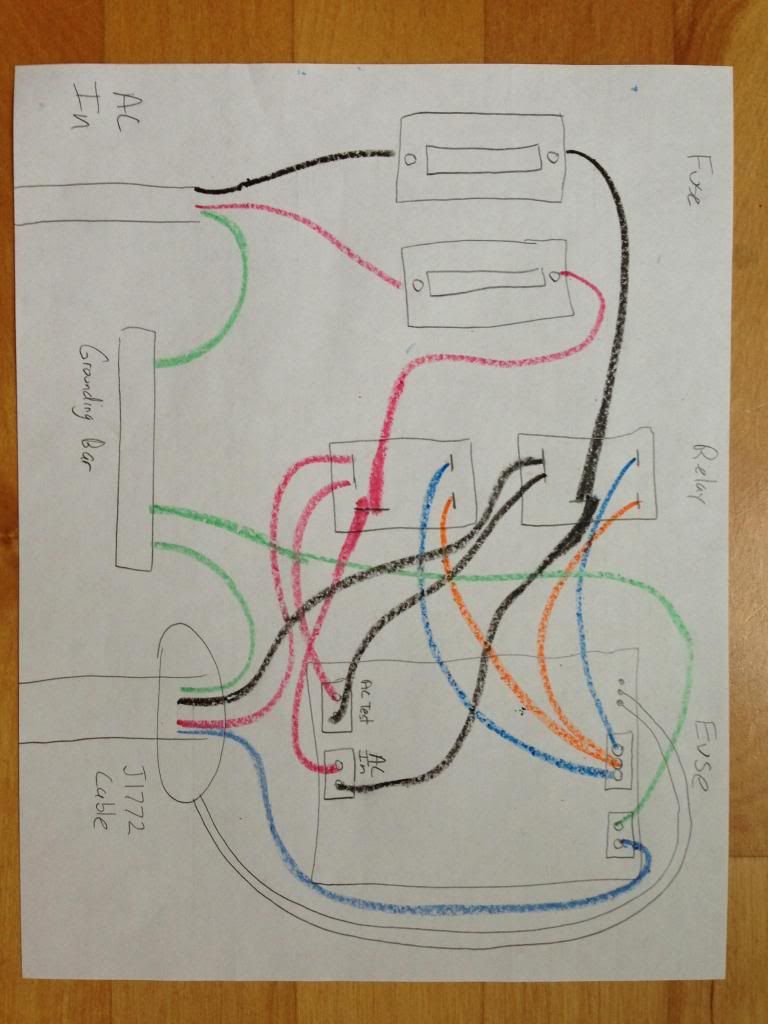wwhitney
Well-known member
The color of the pilot wire is not standard. For the Leviton J1772 cable, it is orange. For your Voltec J1772 cable, it sounds like it is blue.gobble said:TonyWilliams said:What do you think blue is?
I don't know what blue is, but I don't think it's the pilot based on these instructions in the how-to:
2.Cut the blue wire short, bend 180º and insulate by covering with electric tape. It is not used.
Cheers, Wayne