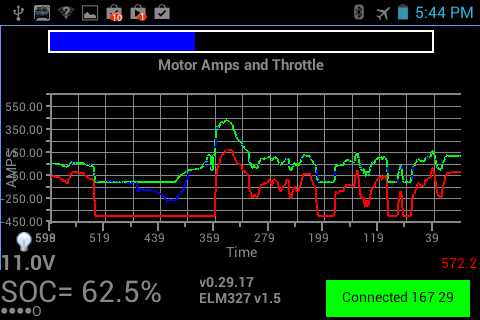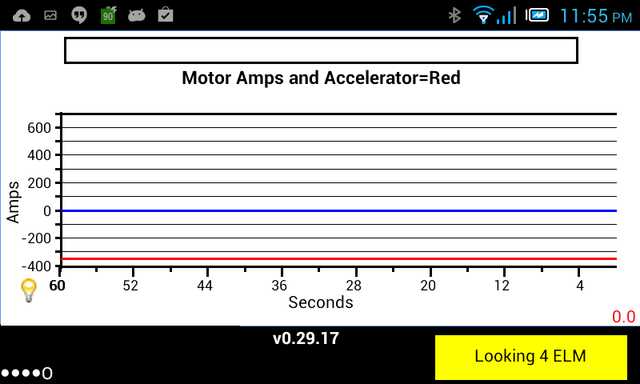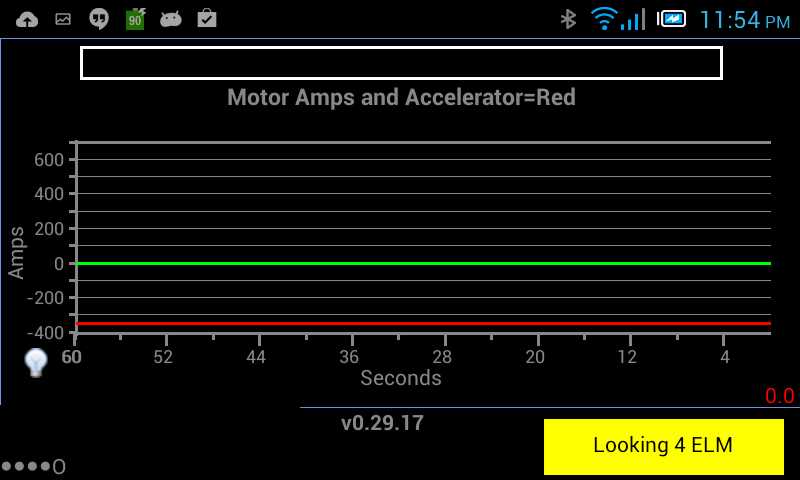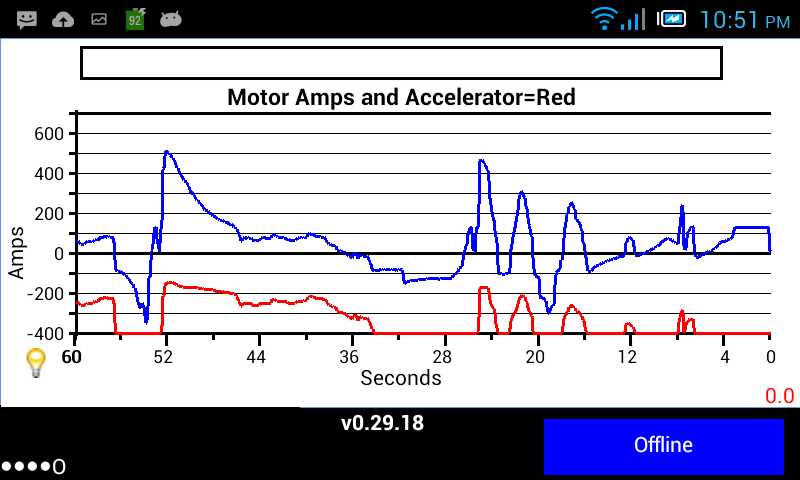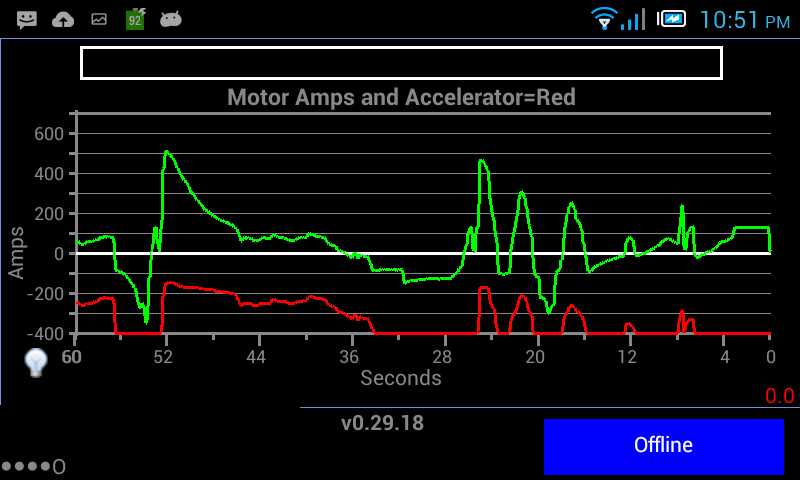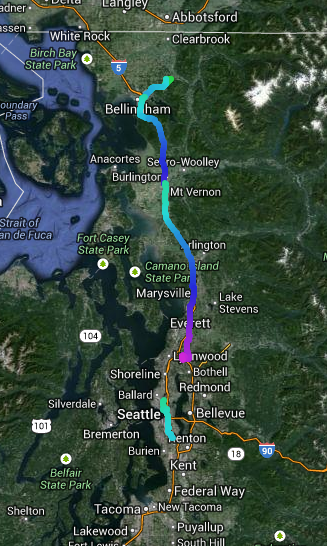DaveinOlyWA
Well-known member
Turbo3 said:I will see what I can do. But the upper left number is always the front left tire. Orientation does not change that. Top of screen always has the android notification area and clock so that is the front of the car. Left is left right is right. So you are looking down on the car. But if an arrow makes that clearer it can be added between the top two numbers.
mine is reversed. i have my screen in landscape mode and the tires align with the position of the car if the phone is the car and I am sitting in it facing towards the left side. so my upper numbers would be front right (upper left) rear right (upper right)
lower left= front left, lower left. rear left = lower right