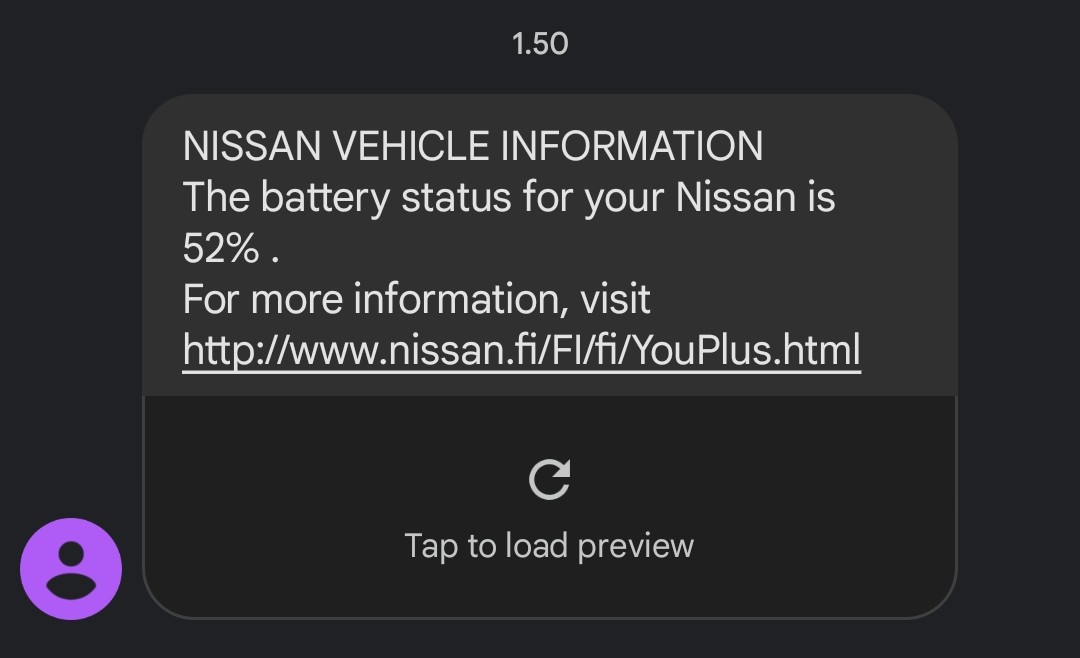Finally

i have successfully installed a new Head Unit (25915-5SN0C) in my Leaf.
The unit is second hand, bought from a scrapyard in Norway.
I thought it should be Plug and Play like the dealer told me, but that was false,

the connections doesnt fit. Ive searched the internet for days, and never seen anyone do it, but the best and simular post was this post, that you guys have done. It inspiered me. :ugeek:
Ive contacted alot of professionals, and theyve all said its not possible to connect with an original Head Unit. And that youll lose stearing wheel buttons if you install a unoriginal navi. :?
I have a 2022 Visia, it only had a base unit with radio and BT. The Visia have no TCU, and the unit is not connected to the Vcan.
It also have a 32-pin (instead of 40-pin) connection along with the 20pin as other models have.
I had to make adaptercabeles simualar to the one Dan' posted erlier, with the CAN filter from ZELEMAR electronics.
Im sharing this just for info, I dont recomand buying a Visia and adding a new Head unit, and if you do, its at your own risk.
Buttons on stearing wheel works, radio works, it is connected to everything, but ofc not the TCU.
I even have a green light (in diagnostic) on the VCAN connection because of the CAN-filter.
At first the GPS worked, but it stoped working, Andriod Auto/Apple Carplay also worked but stopped working.
I thought it maybe is a security check with Nissan, and i was only connected through WiFi. (since no TCU)
I reset the unit to Factory settings, deleted everything. I then went to the service Menu, (Hold Menu + turning right wheel left+right+left)
I deleted all error logs, and stayed offline, (no wifi) i then tried again.
And now andriod Auto works perfect!

Since my Visia dont have a TCU, it should be possible for others to use Andriod auto, if someone want to try (at own risk) you could maybe disconect the TCU (Brown FAKRA-Plug) from the head unit. and delete error log.
You will lose connection to Nissan, and wont be able to remotly connect or start clima, check battery etc. But youll have a functional navigation system

See my connection diagram
https://ibb.co/N28VsBV