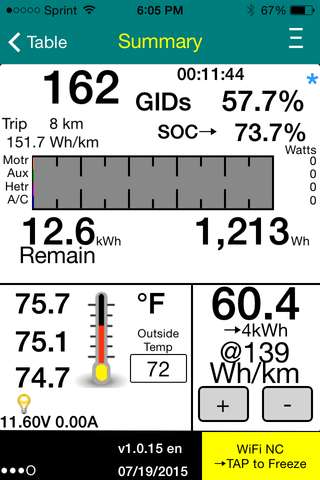I use the LYL brand WiFi adapter with a Y-Cable.lwong said:Turbo3,
Is there a particular adapter that works best with Leaf Spy and iPhones? Which adapter do you primarily use?
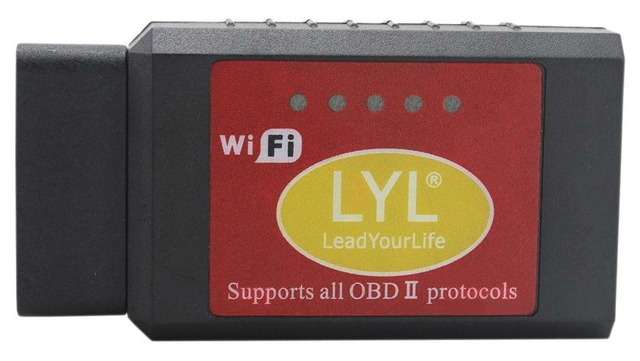

To install this Y-cable you remove the under dash cover then pop out the current OBDII socket and connect it to the black plug on the Y-cable. Then you plug the closest white socket back into the original OBDII socket opening so the service people can still access the OBDII. The other white socket you route out near the hood release lever and plug the OBDII adapter into it. I use a twist tie to hold the LYL up out of the way.
The Y-Cable is $8 on amazon with free shipping. I actually use a cable with three ends since I also have a WattsLeft plugged in as well. It makes for a nice clean look with nothing to hit and accidentally unplug with your leg. The white connectors are exactly the same as the factory connector so the mounting clips are the same and it just snaps back in.
You can also use this short adapter plugged directly into the under dash OBDII socket.

(This website has gotten so slow after the upgrade that is very difficult to use. Wish we could get the old fast one back.)