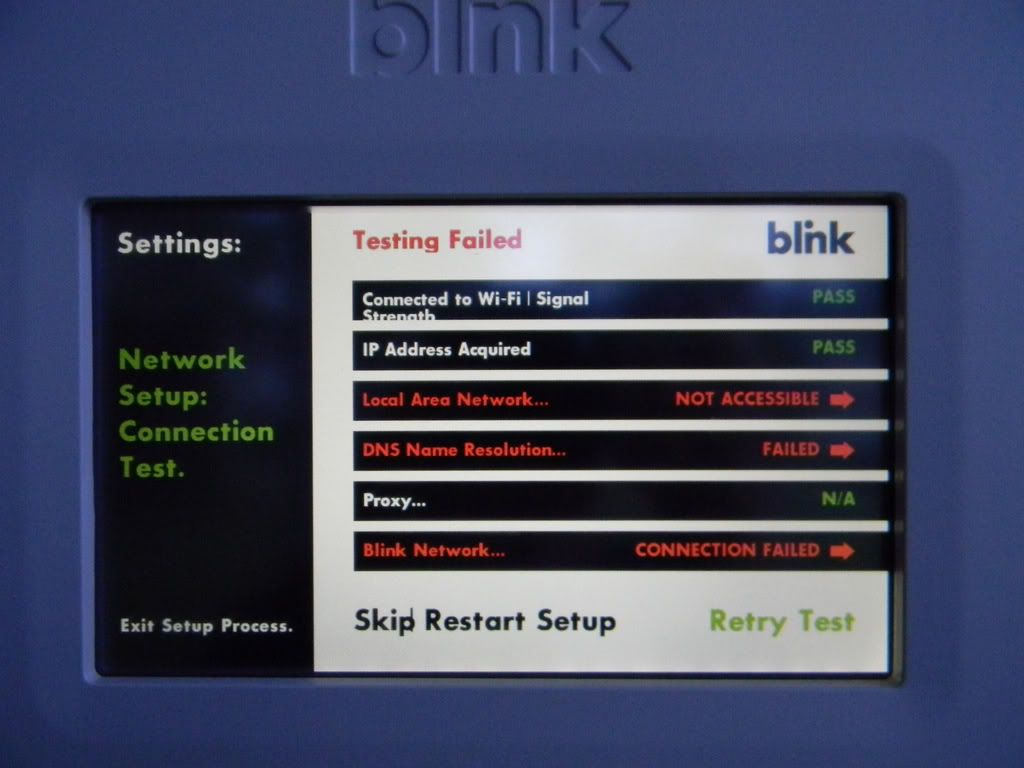Steve
Well-known member
I'm kind of in the same boat as the OP. Got the blink charger installed this morning, and the electrician couldn't get it to connect on my home wifi. He updated the firmware by tethering to his personal cell phone, and then hooked up a PLI adapter.
After he left, I monkeyed around and I got one wifi connection clean where it connected to Blink Network, but haven't been able to replicate it. I was on the phone with blink tech support and they couldn't get anything to work. The PLI adapter works okay, but it irritates me that the wifi adapter in the blink charger doesn't connect.
I've had no problems with anything else, including TiVos, Xbox 360s, smartphones, laptops or whatever. Glad I'm not the only one.
After he left, I monkeyed around and I got one wifi connection clean where it connected to Blink Network, but haven't been able to replicate it. I was on the phone with blink tech support and they couldn't get anything to work. The PLI adapter works okay, but it irritates me that the wifi adapter in the blink charger doesn't connect.
I've had no problems with anything else, including TiVos, Xbox 360s, smartphones, laptops or whatever. Glad I'm not the only one.