Brightonuk
Well-known member
My SD card is bad so Blink sold me a replacement does anyone have photos on the location of the card?
Thanks
Thanks

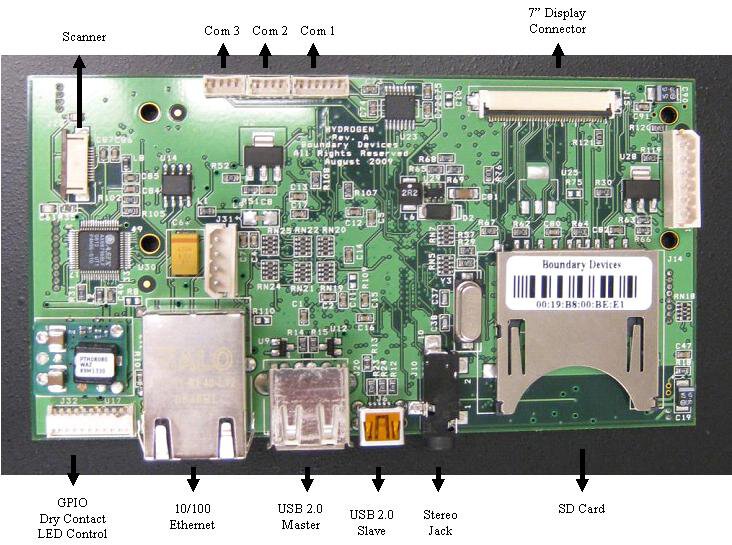
I suppose I should have mentioned that if you unplug that blue cable, your Blink will instantly turn into a mindless charging station. Just plug in and go. This is covered in that thread I linked to at the start of my post.jpcvb said:...thefore I'm desperately condemned to have a useless Blink in my garage and will have to continue to use my 110 V socket instead ...
I'm pretty sure it is just a flag in the same image to go from commercial to residential, but I'm not sure which one it is. Here is the residential image: https://mega.co.nz/#!Kd12WSKY!M8rB7RJRglS7rH3Ig-pQmSvMVE4zwl3I13C49aHIvkUScotMac said:Where do find that "posted image file" for creating a new SD. Basically i want to switch from the commercial image to the residential image. I am currently charging off the unplugged "dumb" evse, and i want to play with full featured and see if it has any sort of reliability.
What did the replacement micro SD card cost?Brightonuk said:My SD card is bad so Blink sold me a replacement ...
With the cover off, the SD card pokes out of the bottom of the main board, just behind the screen. Press up on the card and it will eject downward. Replace the card by pressing up into the SD slot and it will secure into place.TimLee said:Were you able to locate the micro SD card and replace it with the new one from Blink?
Thanks.DarkStar said:With the cover off, the SD card pokes out of the bottom of the main board, just behind the screen. Press up on the card and it will eject downward. Replace the card by pressing up into the SD slot and it will secure into place.TimLee said:Were you able to locate the micro SD card and replace it with the new one from Blink?
I looked but did not find any other instructional articles, other than the earlier ones on how to make replacement micro SD card which should be very helpful although I haven't bought a card to try it yet.DarkStar said:FYI: I bought Brightonuk's Blink.
I'll probably work up a few basic articles on the original Blink EVSE, including opening it and identifying the various items contained within, along with some basic troubleshooting and eventually work up to advanced troubleshooting.
Since Blink has been fairly non-responsive, I've assisted quite a few local Blink EVSE owners with their issues and so far haven't come across a complete hardware failure - however I plan on using this extra Blink to be able to swap out components to find out which ones need to be replaced as they come up. Hopefully Blink will eventually allow us to buy replacement components, but we're probably stuck with cannibalizing other units in the meantime.
Otherwise, keep a lookout in the Blink sub-forum (http://www.mynissanleaf.com/viewforum.php?f=43" onclick="window.open(this.href);return falseas I'll probably post my instructional articles there...
It's been a fairly low priority for me since I got that Blink as a backup. The easiest way to make a new SD card is to download the image file I provided and then use Win32 Disk Imager to write it to a new SD card.TimLee said:I looked but did not find any other instructional articles, other than the earlier ones on how to make replacement micro SD card which should be very helpful although I haven't bought a card to try it yet.
Could you point me to a link?
Hi this link is dead can someone put this file on github or archve.org?Randy said:There is a link to an image file on the previous page:
https://mega.nz/#!Kd12WSKY!M8rB7RJRglS7rH3Ig-pQmSvMVE4zwl3I13C49aHIvkU
Enter your email address to join: