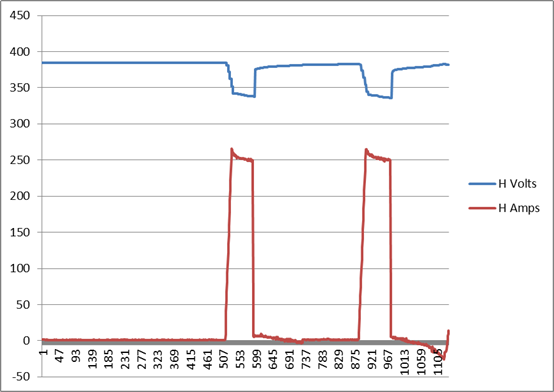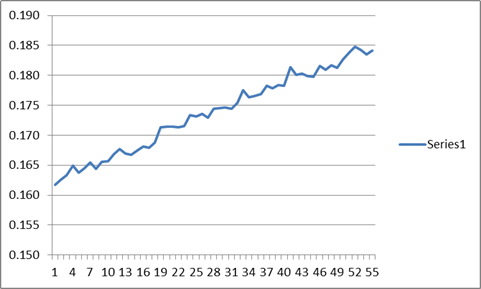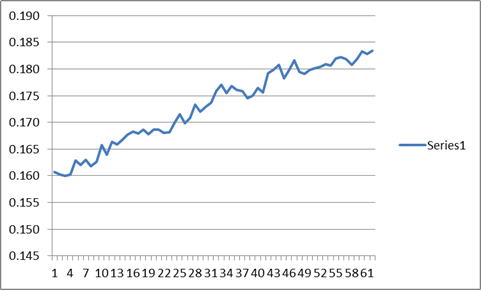2011RedLeaf
Well-known member
- Joined
- Jan 3, 2017
- Messages
- 56
I'm a bit confused. I have a 2019 Leaf Plus with ~ 60kWh battery & want to start paying better attention to what is going on behind the curtain - i.e. purchase LeafSpy Pro.
I'm confused which OBD-II device to get.
I was about to purchase LELink^2, but want to double check whether the statement below means the Zero-Power Mode is not usable, or the device is not usable.
I looked at the Carista - but there is a bunch of negative feedback about a yearly subscription being required to obtain full function.
The LELink/LELink^2 are Bluetooth 4.x LE for both Android and iOS devices. With the LELink^2 having a zero power mode that will be supported for 2011-2017 Leafs. It is not usable on a 2018 or newer Leaf.
The Carista is Bluetooth 4.x LE for iOS devices and standard Bluetooth for Android.
The main thing I currently want to check is traction battery temperature. The dashboard gauge hasn't moved more than 1/2 inch from the very center of the range with freeway trips 100 miles @ 80 mph or charging at 38 kW. Either Nissan has made great strides toward solving the TMS problem, or my car has a faulty gauge readout.
I'm confused which OBD-II device to get.
I was about to purchase LELink^2, but want to double check whether the statement below means the Zero-Power Mode is not usable, or the device is not usable.
I looked at the Carista - but there is a bunch of negative feedback about a yearly subscription being required to obtain full function.
The LELink/LELink^2 are Bluetooth 4.x LE for both Android and iOS devices. With the LELink^2 having a zero power mode that will be supported for 2011-2017 Leafs. It is not usable on a 2018 or newer Leaf.
The Carista is Bluetooth 4.x LE for iOS devices and standard Bluetooth for Android.
The main thing I currently want to check is traction battery temperature. The dashboard gauge hasn't moved more than 1/2 inch from the very center of the range with freeway trips 100 miles @ 80 mph or charging at 38 kW. Either Nissan has made great strides toward solving the TMS problem, or my car has a faulty gauge readout.