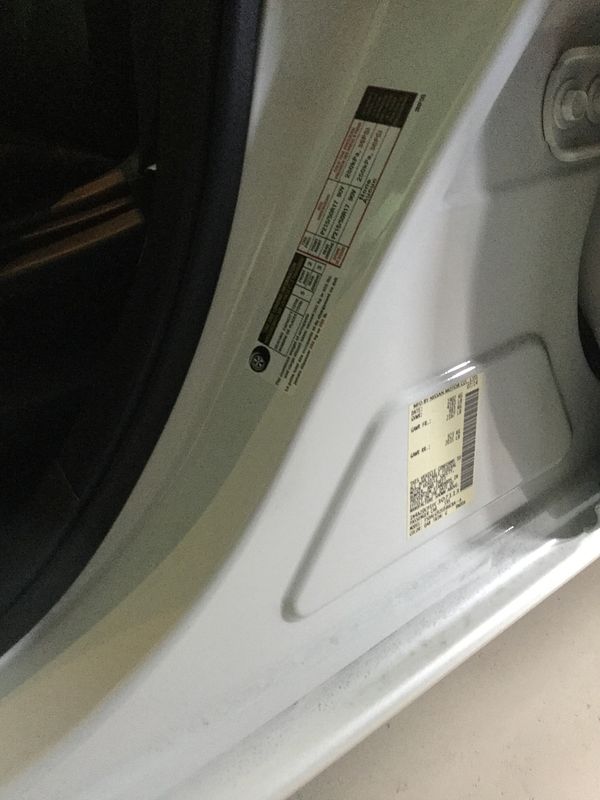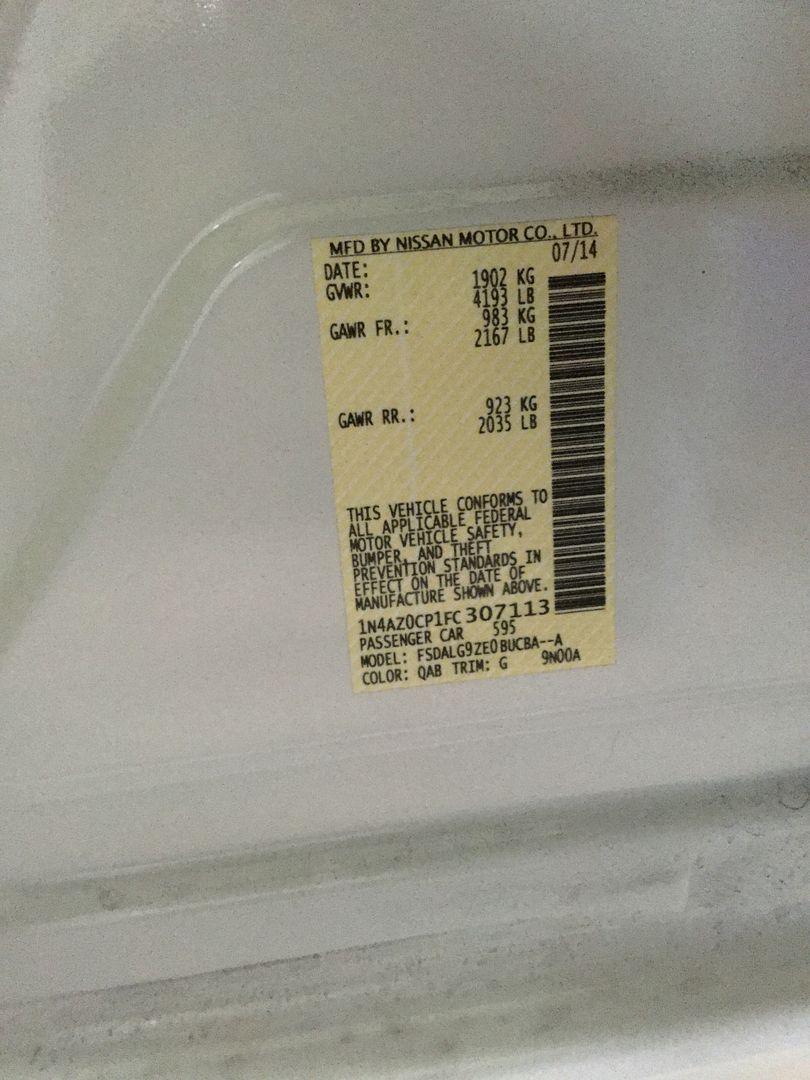Gadget619
Active member
I have photos of the door stickers from a Leaf, however, I am unable to determine vehicle manufacture date and battery manufacture date. Can someone please help me to learn how to read/decode the info? I searched for a thread with a "how to" put did not find anything. Thanks in advance for helping out this newbie.
The vehicle is a 2015 Leaf SL as my example vehicle. Two Photos are on Google Drive and can be viewed at the following links as I am not sure which sticker contains the necessary info:
https://drive.google.com/file/d/0B6Qp7cy6vRbIN0kxcVczV1pwQnZSYVBnZm1VeUVScHdFaGpz/view?usp=sharing
https://drive.google.com/file/d/0B6Qp7cy6vRbIU1lUWUNkemRBQ0xfZ05TNkpYYnlJdGJPc01R/view?usp=sharing
The vehicle is a 2015 Leaf SL as my example vehicle. Two Photos are on Google Drive and can be viewed at the following links as I am not sure which sticker contains the necessary info:
https://drive.google.com/file/d/0B6Qp7cy6vRbIN0kxcVczV1pwQnZSYVBnZm1VeUVScHdFaGpz/view?usp=sharing
https://drive.google.com/file/d/0B6Qp7cy6vRbIU1lUWUNkemRBQ0xfZ05TNkpYYnlJdGJPc01R/view?usp=sharing