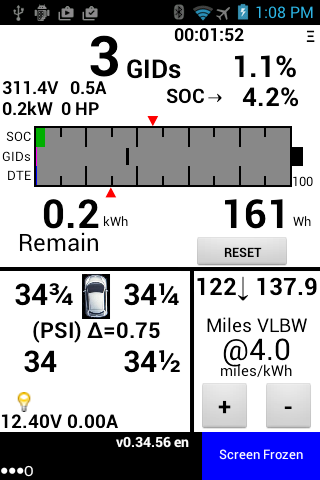I am working on improvements to LeafLogger to display efficiencies of segments of your trip in different colors. Here is an example:

Green is the most efficient, red is the least.
It is still a work in progress but almost ready to share. If you would like a login go to:
http://leaflogger.com/Login.html" onclick="window.open(this.href);return false;

Green is the most efficient, red is the least.
It is still a work in progress but almost ready to share. If you would like a login go to:
http://leaflogger.com/Login.html" onclick="window.open(this.href);return false;