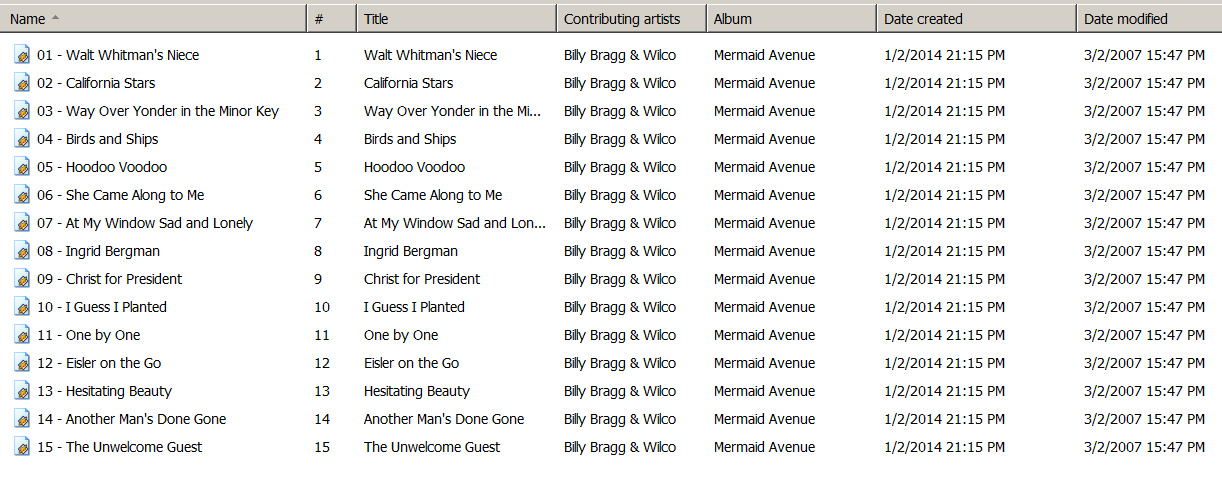I have a 2013 Leaf S and listen to a lot of audio books ripped from CDs that I purchase. All my other in dash USB units have played audio files from USB drives in an order based on filename. The Leaf does not order audio files based on filename or any tag data in the audio file. Normally I name audio book files 0101, 0102, 0201, etc and the file order played would be in file name numerical order. For audio books clearly play order is important.
After some experimentation I found that the Leaf plays audio files from the USB based on the order they were written to the drive. The first file copied to the drive is the first file played. I have not tried multiple folders or more than 255 files in the root directory. I used a program called “copy in order” (http://www.compulsivecode.com/Project_CopyInOrder.aspx) to copy files to the usb drive that I used in the Leaf. I found that as long as you don’t try to copy more than around 100 files at a time the Leaf will play the files in the correct order if they are copied to the usb drive using copy in order. The Leaf will restart the audio file in the same place it was left off when you restart the car.
After some experimentation I found that the Leaf plays audio files from the USB based on the order they were written to the drive. The first file copied to the drive is the first file played. I have not tried multiple folders or more than 255 files in the root directory. I used a program called “copy in order” (http://www.compulsivecode.com/Project_CopyInOrder.aspx) to copy files to the usb drive that I used in the Leaf. I found that as long as you don’t try to copy more than around 100 files at a time the Leaf will play the files in the correct order if they are copied to the usb drive using copy in order. The Leaf will restart the audio file in the same place it was left off when you restart the car.