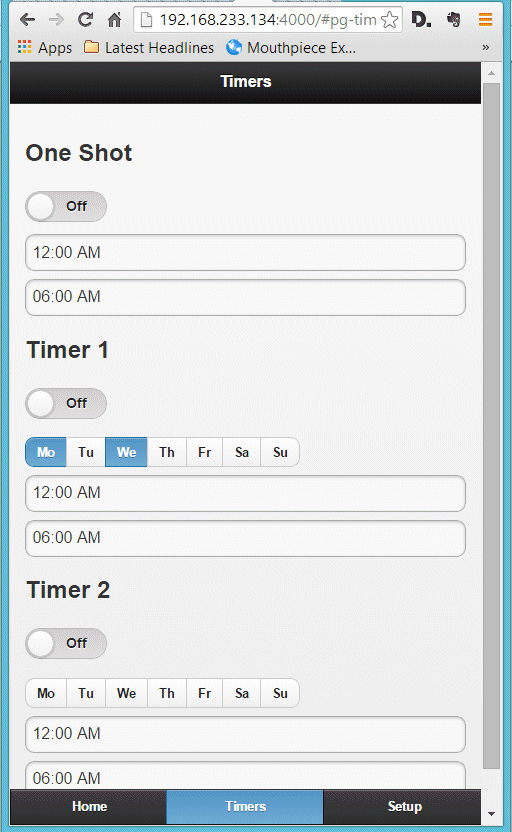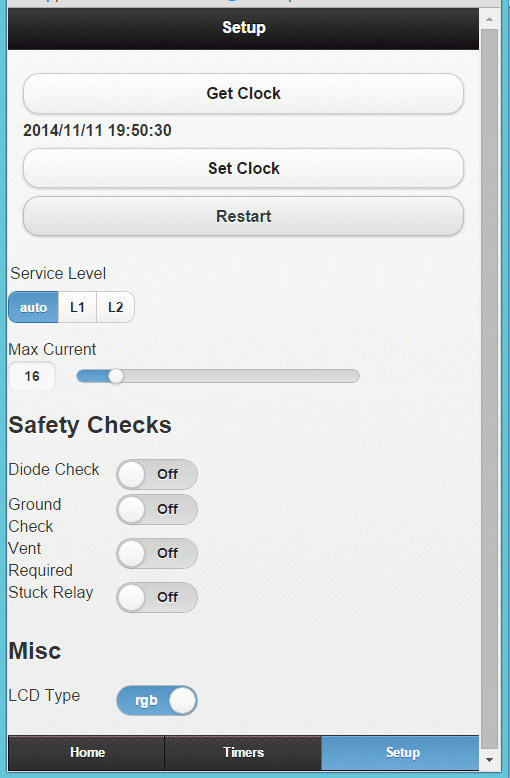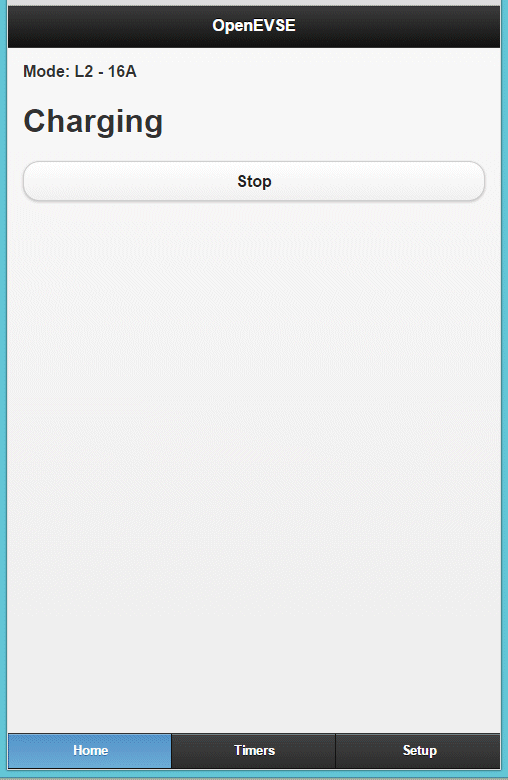chris1howell
Well-known member
OpenEVSE firmware version 3.0 and above introduced a new Remote API. The RAPI is a simple bi-directional communication protocol, which allows OpenEVSE to communicate with just about anything without any modifications to the OpenEVSE source code. OpenEVSE builders have implemented WiFi, Bluetooth, xBee, Solar control, applications, webservers and smart displays.
Here are 3 examples with source code to play with. For these examples you will need an OpenEVSE board running firmware 3.0 or greater with RAPI enabled at compile time. Here is a precompiled Hex file of <a href="http://files.openevse.com/open_evse_rapi.zip">3.2.2 with RAPI enabled</a>. The first is an GUI application for <a href="https://processing.org/">Processing</a> It can be easily compiled for Windows, Linux and MacOS. Next up is a Smart LED using the popular NeoPixels, and Finally the MicroView a small OLED from Sparkfun.
The GUI example application written in <a href="https://processing.org/">Processing</a> requires a Serial TTL connection to OpenEVSE, a standard 5V FTDI cable or the USB serial board sold in the OpenEV store work great. This application is just a rough example of what is possible and needs a lot of work for general usability.</p>
- OpenEVSE with RAPI enabled
- USB 5v Serial TTL
- Processing IDE
- GUI Source code https://github.com/chris1howell/OpenEVSE_RAPI_Processing_GUI
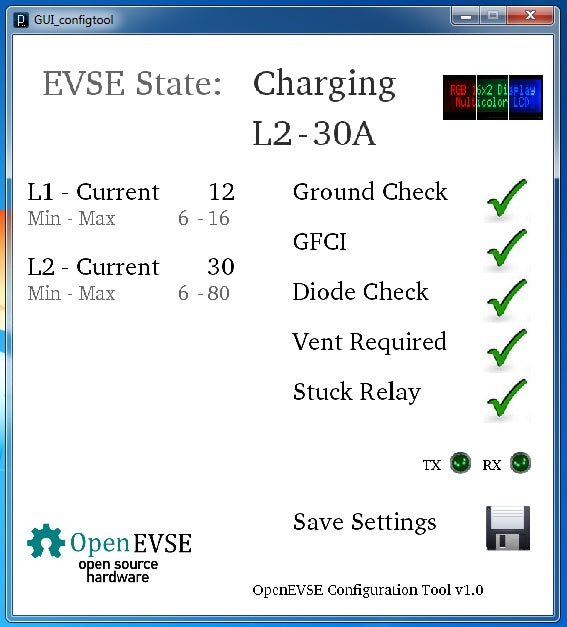
The SparkFun Microview is a very small OLED device with an on-board Microprocessor. The Microview can connect to OpenEVSE on the FTDI header with 3 wires 5V, Ground, and TX on OpenEVSE to RX on the Microview. to recreate this example you will need:
- OpenEVSE with RAPI enabled
- Sparkfun Microview and programmer
- Source Code for Microview https://github.com/chris1howell/OpenEVSE_RAPI_microView

Adafruits Neopixils Come in many shapes and sized. This example uses the 8 LED strip with a Arduino to power them. This example could be tailored many ways adding any Arduino compatible device such as touch screen LCD, 16 x 2 LCD, LEDs, etc... For this example you will need:
- OpenEVSE with RAPI enabled
- Adafruit Neopixels http://www.adafruit.com/products/1426
- Arduino board with 328p microprocessor
- Source code for Arduino and Neopixels https://github.com/chris1howell/OpenEVSE_RAPI_Neo

Here are 3 examples with source code to play with. For these examples you will need an OpenEVSE board running firmware 3.0 or greater with RAPI enabled at compile time. Here is a precompiled Hex file of <a href="http://files.openevse.com/open_evse_rapi.zip">3.2.2 with RAPI enabled</a>. The first is an GUI application for <a href="https://processing.org/">Processing</a> It can be easily compiled for Windows, Linux and MacOS. Next up is a Smart LED using the popular NeoPixels, and Finally the MicroView a small OLED from Sparkfun.
The GUI example application written in <a href="https://processing.org/">Processing</a> requires a Serial TTL connection to OpenEVSE, a standard 5V FTDI cable or the USB serial board sold in the OpenEV store work great. This application is just a rough example of what is possible and needs a lot of work for general usability.</p>
- OpenEVSE with RAPI enabled
- USB 5v Serial TTL
- Processing IDE
- GUI Source code https://github.com/chris1howell/OpenEVSE_RAPI_Processing_GUI
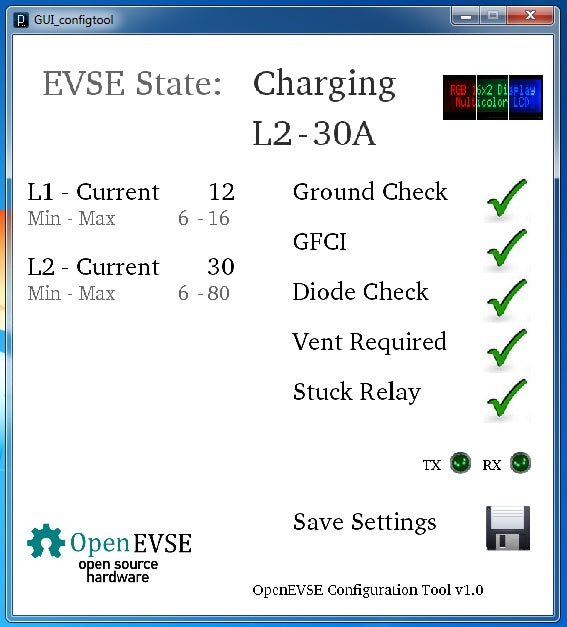
The SparkFun Microview is a very small OLED device with an on-board Microprocessor. The Microview can connect to OpenEVSE on the FTDI header with 3 wires 5V, Ground, and TX on OpenEVSE to RX on the Microview. to recreate this example you will need:
- OpenEVSE with RAPI enabled
- Sparkfun Microview and programmer
- Source Code for Microview https://github.com/chris1howell/OpenEVSE_RAPI_microView

Adafruits Neopixils Come in many shapes and sized. This example uses the 8 LED strip with a Arduino to power them. This example could be tailored many ways adding any Arduino compatible device such as touch screen LCD, 16 x 2 LCD, LEDs, etc... For this example you will need:
- OpenEVSE with RAPI enabled
- Adafruit Neopixels http://www.adafruit.com/products/1426
- Arduino board with 328p microprocessor
- Source code for Arduino and Neopixels https://github.com/chris1howell/OpenEVSE_RAPI_Neo